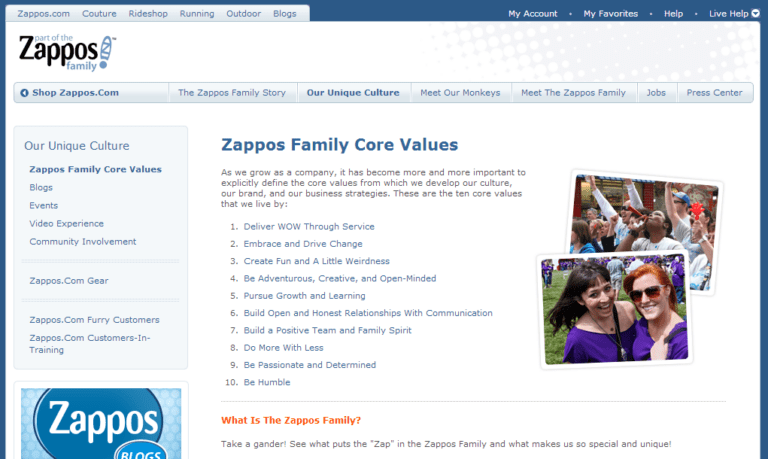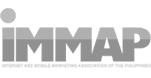How to Choose the Right Web Fonts for Your Site
Web designers used to be limited to using a handful of fonts found in all browsers and operating systems, such as Arial, Georgia, Times New Roman, and Verdana. Now we have a huge selection of web fonts to choose from, thanks to services like Adobe’s Typekit and Google Fonts.
Web fonts allow any web page designer or developer to specify a font that browsers should display, whether the user has it installed on their computer or not.
I think it’s great that we have a larger variety of fonts to choose from, but the huge number of options font selection process can be more difficult. The following tips have always helped me choose the right web font for our clients’ websites.
Be Specific
You should already have an idea what to look for before you start searching. Do you need a vintage-looking font for an ad? Or do you want a clean sans-serif font for your minimalist website? Most web font services have filters and categories that allow you to narrow down your search.
Websites like Typotheque even offer font recommendations based on use/function.
Consider Screen Display Size and File Size
Web fonts are designed to look good on computer screens, but you need to make sure the font you choose looks good when scaled up or down. Some fonts might end up looking disproportionate or difficult to read when resized.
Typekit allows you to preview and compare how the font appears in different sizes and on different OS/browsers.
Don’t forget that your users’ browsers will have to download font files to display your fonts properly. Check your chosen font’s file size to estimate how long it will affect your pages’ loading time.
Don’t Dismiss Free Web Fonts
Good fonts are always worth paying for, but don’t forget that there are still a lot of free web fonts to choose from. A lot of free fonts can provide the same effect and aesthetics that paid fonts do.
Open Sans is just one example of a good free web font. (Image from cssauthor)
Limit Your Font Choices
You shouldn’t use several web fonts for a single design just because you can. Choose only one or two fonts to use in your design. This helps keep your design unified while making your content easy for visitors to read and skim.
Tools like the Typotheque Font Combinator feature can recommend good font combinations for your website.
The font you or your web designers choose for a website can significantly affect its overall appearance and visual appeal. Contact us if you want to work with a web design agency that makes sure to make the right choices when it comes to fonts.