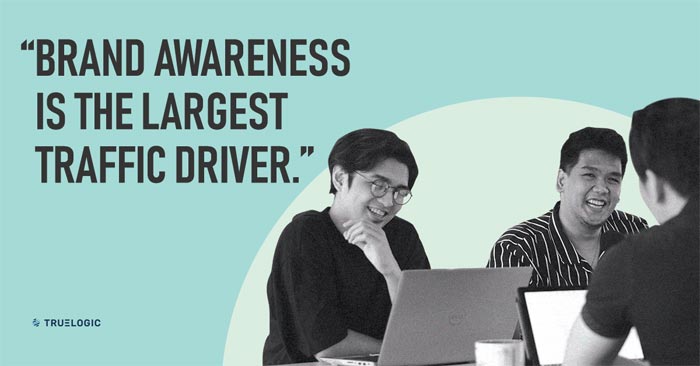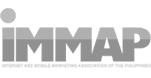10 Best Kept Secret Designer Tool Tips
There’s something that’s always bugged me slightly about new designers in the digital space. Oftentimes, newbies think that learning the core set of software tools [Photoshop, Illustrator, etc] means that they are ‘now a designer’. I’ve observed over the years that it’s the rules and principles of design that make the art.
Quality in design: everyone wants it, but it’s hard to come by. I’ve been doing graphics design and web design for 7 years. I’ve done work for hundreds of projects, and have progressed in a lot of areas. My learning curve experience was a bit long-winded, so today I’m sharing the most important areas of my design notes. This will save you months of learning if you apply the principles.
Here they are…
A Quality Driven Heart
If you don’t care, it will show. All of the great perfectionists in history have done, re-done, and never accepted bad quality. Live that way, especially in your designs.
Don’t Design For Yourself
The truth is that learning how to wear the shoes of the target audience is one of the most valuable skills a designer can learn. Design can easily become a highly personal and passionate experience, so knowing for whom a design is being created can be a hard lesson to learn. You must understand who your design target audience is, and then learn as much as you can about them.The user is the ultimate owner of your design.
Bleeding Edge Design
I’ve noticed a similar trait among many designer applicants I’ve interviewed: They do not update their skills and knowledge on design. These candidates stay within their comfort zones, taking the basic skill set they have and using it without exerting any effort to improve and develop their design capabilities.
As a designer, you should stay up to date with everything. Here are a few sites that I check religiously.
Learn From Other Designers
There are so many amazing creative minds out there. Learn from them. Hang out with designers – if not physically, virtually.
Live Design
Practice what you preach. You’ve got to design design design. I always get someone that has no motive to praise my work to review it. That way I get real, unbiased feedback.
Here are my top 10 helpful design tools and plugins to help with your work as a designer.
1. Photoshop Color Libraries
2. Adobe Kuler
– Colour inspiration, creation and workflow.
3. Griddify
– Awesome free extension that solves the grid issue in Photoshop.
4. BlendMe.In
– Lets you search thousands of vector assets for free
5. Photoshop Secret Shortcuts
– Offers tips that help you become more proficient and efficient in Photoshop
6. Save Panel
– Lets you optimize file saving
7. Render.ly
– Hassle-free Photoshop exporting
8. Subtle Patterns
– Great collection of beautifully applied textures and patterns
9. GuideGuide
– Essential to placing a string of guides perfectly.
10. Make Photoshop Faster
– Improve Photoshop performance