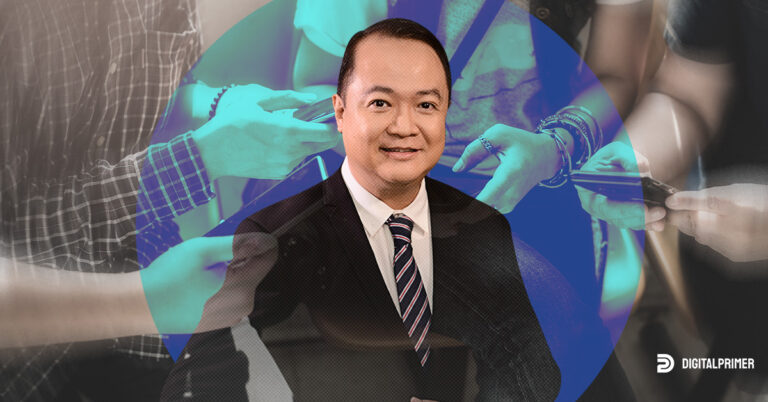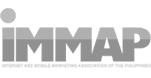Truelogic DX Podcast Episode 3 Recap: Switching to Google Analytics 4
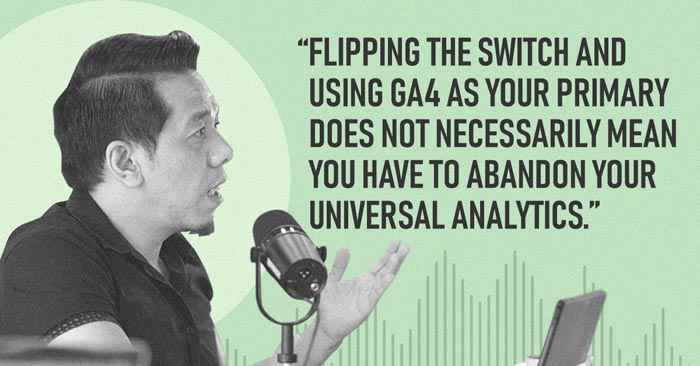
Universal Analytics is out, Google Analytics 4 is in.
Since 2005, Google Analytics has been the gold standard for tracking website and marketing performance. However, Google announced last March 16 that it will deprecate Universal Analytics on July 1, 2023 and 360 Universal Analytics properties will stop processing new hits on October 1, 2023.
With these dates in mind, setting up and learning the basics of the new online analytics platform Google Analytics 4 (GA4) is a must to ensure a seamless transition as soon as possible. This will also allow GA4 to track the metrics you care about so you will have as much historical data. And though Universal Analytics offers a variety of privacy controls, GA4, is designed with privacy at its core.
SEO expert Bernard San Juan III is here to guide you to get started with the next generation of Google Analytics.
Podcast Transcription
Hi, this is Bernard, and welcome to another episode of Truelogic DX. Let’s talk about the new kid in town, Google Analytics 4. As the successor to universal analytics, GA4 actually was released in late 2020, and people have started to take notice. I don’t think it’s meant to be a controversial change.
That’s my personal opinion. I don’t think it was meant to be controversial, but I think given how invested businesses have been in universal analytics, the change is definitely making waves. So let’s talk about GA4.
1. GA4 is a seamless view of users’ experiences with your website through your progressive web app, or to your other applications.
GA4 was actually released as the App + Web beta release a couple of years back. Buzzword warning to everybody that the main feature of GA4 is machine-learning assisted reporting.
But what it essentially is is it creates a unified view of your web and your app data. So, before GA4 if you have an app in Android or iOS, and if you had universal analytics, your web data would exist in universal analytics and your app data would exist on App + Web. They exist in two places.
They’re not in one property, either. Not in one account. And so you literally have to do some marketing stitching to find out what the endpoints of your marketing activities are.
And one of the questions that I think people have been asking is why is Google making the shift to Google Analytics 4? And it sort of goes back to that quick conversation I had where I said app data and web data used to exist separately. GA4 is an attempt to unify web and app data in one place.
2. GA4 is more engagement-based
In universal analytics, if you wanted to find out whether users were actually consuming your content or not, the only thing that you could base it on is dwell time or the average time spent on a page. And that was not necessarily an engagement metric. Right?
So what Google was actually counting was bounce rate or having the people you turned off. So, you know, that’s giving yourself a score as a person on the dating market. That’s sort of like scoring yourself on how many times you got rejected for a second date, right? I’m not sure that’s a terrific metric to look at, but engagement metric is really sort of, instead of measuring how many times you get dumped for a second date, what were the signals that your date was throwing at you?
That was letting you know that, hey, this is working. This conversation is working. This is interesting, you know, there’s a potential for a second date here. So that’s sort of what engagement metrics are.
3. GA4 simplifies tracking
In order to measure engagements, activities, or what we call events inside a website, you used to need a separate tool called the Google Tag Manager in Google Analytics.
Not to say that GA4 now works independently of Tag Manager. It’s just that it’s not a must in order for you to see some basic engagement activities like a user clicking a button, submitting a form, or clicking on a phone number. All of those are now embedded into GA4 without the need for utilizing Google Tag Manager separately. So I hope that sort of gave you guys a quick overview of GA4.
Google Analytics 4 vs Universal Analytics
Difference #1- GA4 is significantly simpler and less cluttered.
GA4 is machine-learning-assisted reporting. So when we say simplified reporting, if you had gone into analytics and you look at the left-hand side, you would see navs like audience overview, lifetime value, cohort analysis, audiences, user explorer, demographics, interest, behavior, technology, mobile cross-device benchmarking, etc. There were tons of metrics that you could look at in Universal Analytics. And yes, it was useful to a lot of people, but it wasn’t useful to a majority of people.
So, in GA that view has been significantly simplified. So that acquisition only offers you an overview, user acquisition, and traffic acquisition. And when you dive into each, like if you still want to see lifetime value, cohort analysis audiences, you can dive into each specific report once you’re inside user or traffic acquisition.
So it’s still there. It’s just not front and center. So one of the biggest differences. It’s the simplicity of the interface. GA4 is significantly simpler. There’s less clutter. The data is easier to understand and the data is significantly more visualized.
Difference #2- Engagement metrics
For those of you that are well-versed with Universal Analytics, I think you will know UA by default, does not come with engagement metrics. Yes. It will track events. Yes. It will track goals. But you needed that manager in order to see any of that. GA by default can track the most common events. It can track time spent on site, and it can track element interactions.
When I say element, I mean buttons, phone numbers, watching a video, and so on and so forth. So those engagement metrics now come by default without the assistance of the Tag Manager inside GA4.
Difference #3- Analysis Tools
If you wanted to understand what’s your customer’s story, the ability to visualize and view these reports inside GA4 is significantly more robust than in Analytics because, in order to get a good user journey or a good story of what your user journey was like inside Universal Analytics, you would have needed Data Studio to intervene to help you visualize the data. The visualization tools are default in GA4.
Difference #4- Monetization Metrics
Another big difference, monetization metrics are not custom installations inside GA4. They come default in GA4 so if you’re running an e-commerce website, and that property is integrated into your GA4 account, you will be able to see your monetization metrics, i.e. your e-commerce metrics, how many people, how many times people engage with a cart, abandon a cart, total transaction value without having to do some technical kung fu in order to measure that. Another monetization metric, I think, is publisher metrics, right?
So if you’re, let’s say MEGA magazine or you’re any magazine that monetizes the traffic on your website, GA4 is a great tool by default to measure your monetization strategy in terms of whether it’s working or whether it’s not working.
Limitations and Challenges of Google Analytics 4
1. Reporting maturity
I would say the first disadvantage is really more habit, right? Because we stayed with Universal Analytics for so long, and that’s also considering Universal Analytics was a near-seamless successor to Classic Analytics.
And so combined, we had Classic Analytics for five years and we had Universal Analytics for seven. We’ve been used to Universal Analytics for almost 12 years and GA4 is not a subtle change from Universal Analytics. It’s a very drastic change from Universal Analytics. So the first one, I would say, is reporting maturity.
If your reporting is mature, like meaning you’re using that as a data visualization tool. So I’m not just talking about Data Studios, right? Like I’m talking about [Microsoft] Power BI or other data visualization tools. If you’ve already integrated your Universal Analytics into all of these other tools, and now, here comes GA4, it will be quite a learning curve for you to reintegrate the current relevant data into your existing reporting platforms.
2. A third-party tool adaptation is not very robust yet
The next one is because it’s such a new kid on the block, third-party tool adaptation is not very robust yet. Meaning, there are a lot of tools that automatically pull data from analytics and are included in their reporting. For us, this is true. We have our own custom dashboards and we have our own custom reporting tools that we built to be compatible with Universal Analytics. They’ve not been built to be compatible with GA4, right? And so this is another challenge where for some businesses, investment in developing or redeveloping tools to become GA4 compatible may be necessary.
3. Reporting integration
Same banana. If you’re in Data Studio, if you’re in Power BI or any of your data visualization tools are already well-integrated into UA, they may not be as readily adapted into the current GA4 or into Google’s current Google Analytics 4. If you’re already reporting on monetization successfully, and now you’re getting reporting from GA4, you might notice that your old setup for monetization and the way GA4 reports monetization may not necessarily be 1:1. And I know a lot of brands that go crazy when a data set from one data source is not precisely apples to apples with a data set from another source, right? So what’s missing in GA4, I would say the largest challenges are really third-party integrations.
Frequently asked questions about Google Analytics 4
Question #1: Can I run Universal Analytics and GA4 side-by-side?
Answer: Yes, you can. Like chances are, if you’ve got a website that is 2, 3, 4 years old, you probably already have Universal Analytics integrated onto your website.
There should be nothing that stops you from adding GA4, in terms of measuring your website. So yes, they can be run side by side. No, they don’t interfere with each other’s data.
Question #2: Can I install GA4 directly to a website?
Answer: Yes. In the same way, you can install Universal Analytics directly to a website by putting an HTML insert into the head.
You can do that with GA4 as well, except in GA4, there is no UA code. It’s called the measurement ID. And if you go into the GA4 console and go to admin, it’s that ID that appears on the top, right section of that screen.
Question #3: Can I only install Tag Manager on my website and then push the data into GA4 like the way I currently do with Universal Analytics?
Answer: Yes, this is actually one of the ways you can do it. A Google Analytics 4 integration, it’s by integrating it into Tag Manager. So you install Tag Manager into your website and Tag Manager will push the data into your GA4.
Question #4: Can I use the same Tag Manager account and push the data to both my Universal Analytics and my GA4?
Answer: Yes, you don’t need two separate Tag Manager accounts. So one that pushes through your Universal Analytics and one that pushes to your GA4. It can be the same Tag Manager account that pushes the data to both your old UA and your current GA4.
Question #5: Does installing GA4 interfere with my current e-commerce tracking on the website?
Answer: No, it will not. GA4 has some default e-commerce tracking because it’s got that monetization section on the left side. And even not e-commerce like, there is some monetization tracking that you’re capable of doing.
But the monetization tracking in GA4 does not interfere with any e-commerce tracking you might have set up in your website using Universal Analytics. So you might be utilizing a plugin that pushes e-commerce tracking through your Analytics, they exist side-by-side but they don’t interfere with each other.
Question #6: What happens to our Analytics 360 account if we move to GA4?
Answer: Nothing. I think ideally Google will translate your Analytics 360 subscriptions to your GA4, but that’s yet to be seen ’cause right now, GA 360 still looks like Universal Analytics and Google has not rolled out GA4 360 yet. Although there are plans to get that done this year.
Question #7: What if my website is new? Should I still integrate Universal Analytics into it? Or should I just start off with GA4 since I’m starting from scratch anyway?
Answer: So this one’s got a tricky answer and the answer is, it depends. It depends on how good you already are with Universal Analytics. If you are already an advanced or expert user of Universal Analytics, then you may still want to include or add or install Universal Analytics to your brand new website.
If you are not, like, if you’re a beginner, just begin with GA4 if you’re not an advanced Universal Analytics user. Anyway, the learning curve will be the same. There’s no historic data to preserve on a brand new website. So there’s no reason to keep an incumbent UA account on it.
Question #8: Is GA4 better for e-commerce?
Answer: It depends. It depends on how robust your e-commerce tracking on your current e-commerce website already is.
By default, yes. GA4 is friendlier to e-commerce websites by default. So if you’ve got a website built on Shopify, then by default, GA4 should be your default analytics selection. But if you’re talking about any e-commerce website that has existed for years, that has a lot of incumbent data inside UA, then maybe not necessarily. You might realize that GA4 is only managing to either partially capture, or partially capture the data inside your e-commerce or may not be capturing it apples to apples against your current tracking. And part of that might be because you may have the tweak installed, the plugin, or some customizations that track your e-commerce data on your current website, as accurately as you can. Installations that might interfere with the way GA4 is tracking the data.
So if you’ve done a lot of those customizations, then you may not be better off, but by default, GA4 is more built for e-commerce than Universal Analytics.
Should you switch to GA4?
I’m going to give, you know, my favorite heated answer, the answer is it depends.
Right. It depends. So while I can tell you how to proceed with your business, I can tell you how we do it on our end, where in order to adapt to GA4, because we accept the fact that we ultimately will have to adapt to GA4. It’s not about making the switch. It’s not about turning off your UA and then moving to GA4.
It’s about doing parallel reporting against the two. And again, don’t obsess over 1:1 data. Understand that the reporting will have discrepancies as long as the discrepancies are within a very low variance. That should be fine. But in the beginning, I would execute parallel reporting against these two tools, meaning I would not remove my UA for integration to make room for my GA4.
Measure adaptation
Measuring your adaptation to Google Analytics 4 means being mindful of the marketing conversations you have, and taking a look at the metrics that you pay attention to.
If 80% of your marketing conversations revolve around GA4 metrics, then you’re already progressing in the right direction. So if you are realizing that 80% of the marketing insights of your marketing data are already contained within GA4, then you’re making good progress. Eventually, you’ll get to the point where you are 90% of your marketing reporting or your marketing conversation is captive within GA4 until eventually, you are at 99%.
Don’t abandon the historic data you have in Universal Analytics.
But I think as you wean off the old metrics, as you realize your Universal Analytics metrics used to consume 15 minutes of your conversation and then down to 10 and then down to five, and then down to two minutes, and then down to Q and A, then you’ll realize that you have successfully weaned yourself off of the old UA metrics, which means you can now start becoming more accustomed to, or at least being exclusively reporting from GA4, I would say, only make the full switch when old data is not the lion’s share of insights, right?
When you realize that the lion’s share of the conversation no longer resides with Universal Analytics metrics, but they are now with Google Analytics 4 metrics, then that’s when you know, you’re ready to flip the switch.
Flipping the switch and using GA4 as your primary does not necessarily mean you have to abandon your Universal Analytics.
So that’s it for this episode of the Truelogic DX Podcast. Join me next time as we do more website teardowns, digital news, and strategy conversations. Thank you for listening.
If you enjoy today’s episode follow Truelogic on Facebook, LinkedIn, and YouTube. Check out our website at truelogic.com.ph for more information on digital marketing. And make sure to catch our upcoming episodes every Tuesday on your favorite podcast network.