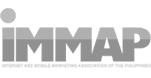5 Small Business Web Design Mistakes You Should Avoid
Designing for user experience is important in the post-Panda world, but it serves a greater purpose than ensuring your continued visibility on the SERPs. User experience greatly influences your audience’s decisions to complete your conversion goals and become loyal customers. This is especially important if you are a small business using your website as your main source of revenue. Make sure you avoid the following mistakes on your small business website.
Creating Your Own Website DIY-Style
Some small business websites treat professional web design services as an unnecessary expense. Their reason behind it is that if they can do it themselves using available make-your-own-website platforms, and they can save money from it, why hire a professional?
- DIY website platforms do not offer custom design features that professional web designers can easily create for you.
- Think of your small business website as your marketing tool: unless you have a dedicated marketing team, how will you pick the right images, content, and features to go on your site? It’s important for these elements to tie in very well, and to be presented in a way that users can access easily and appreciate.
- Designing websites isn’t just about deciding what it looks like and what goes on your pages – it requires comprehensive market research and opportunity discovery. Professional SEO web design services offer this important step in your design process.
While DIY websites like Wix offer a wide variety of templates, they may not offer custom features that your business requires.
Lack of or No Market Insight Integration
It’s important to identify your market segments and learn what elements appeal to them and use the information you gather as a guide to creating your website. Unfortunately, you may be too occupied with branding and with rushing putting the site online; as a result, you may miss doing proper market research and market insight integration.
What To Do:
- Apart from standard elements (navigability, content relevance and quality), consider what your target market wants to see on the website. Do you have an online retail clothing store for women ages 21-45? You should optimize your website for mobile – they are more likely to access your site on their phones and tablet devices.
- Remember that you do not have to please the general audience – you only need to target your relevant market. Knowing and understanding your market will help you optimize their user experience, bringing you more revenue.
Busy Web Design
First, you just want an additional image. Then that turns into two more buttons on one side. Then you want a contact form, a download section, and walls of text, all in different colors. When (if!) you do finally stop and look at the final design you have, you’ll have something that’s too busy.
It’s easy to get carried away when designing your website. This confuses your visitors, which could turn into more landing page exits – and this means lost business. A busy design is also difficult to translate on mobile, because there are too many elements on the site; as a result, it may look distorted on mobile devices. In extreme instances, it may not load at all.
What To Do:
- Stop, look and edit. Remember the old and reliable adage when doing this: less is more. Come up with a simple design that offers maximum functionality and impact – keep your navigation simple, your colors consistent and minimal, and your images consistent.
- Learn when to walk away. You need to know when to walk away. You’ll need to trust your web design service provider and walk away once they’ve produced great web design.
- Go back to your market insights and see how long it takes your customers to complete a conversion goal. You’ll need to design your website around this time – make it easier for them to complete a goal in a shorter span of time.
Local clothing brand Bench/ keeps their design simple by making feature images black and white, and puts the focus on their main campaigns above the fold.
No Clear Calls to Action
Sometimes, all it takes to facilitate conversions is a clear call to action. Buyers need to be told what to do next once they decide to purchase. Not having a clear call to action can cause you to lose that potential sale.
What To Do:
- Add a call-to-action button or link. Make sure to highlight it so it stands out from the rest of the content in your landing pages.
- Do not crowd your landing pages with multiple calls to action – try to use one or two for each page, one above the fold and one below the fold. You want this call to action to be the focus of your visitors.
- Instead of using “Click Here” in your call-to-action buttons or links, state exactly what they will be getting. For example, one of our blog posts earlier this week received positive feedback because instead of using the customary “Click Here” for our contact link, Itamar used “Get a Free Website Audit” at the end of his entry.
Aside from offering enhanced UX with their multi-screen browsing option, Diplomatic Cover has a simple design with a clear call to action button.
Outdated Content and Contact Details
Think of your website as your online calling card and catalogue: you need to update the information once it changes, allowing your customers to continue contacting you. Unfortunately, some small business websites fail to update their product descriptions, service offerings, and contact information – especially if the contact information is part of the web design, and not text content.
What To Do:
- Archive or take down pages with products that are no longer available, and update the product descriptions of those you still offer but whose features have changed. It’s best to check the product listings before you begin to offer new products, and launch the new product / service pages in time for the release of your new offerings.
- Make sure to update your contact information as soon as you change them. Add a contact page that lets your visitors leave their information. This is isn’t just a lead generation tool, it also lets your customers contact you in case you are still updating your contact information on your website.
Make sure you get professional web design service to avoid these mistakes. Tell us what you want in your website and we will deliver your custom website designed for user experience.