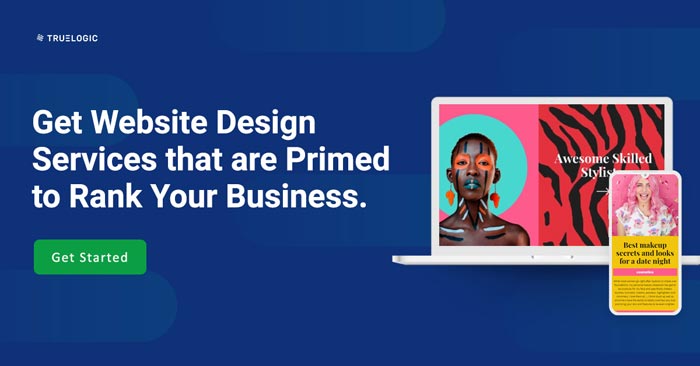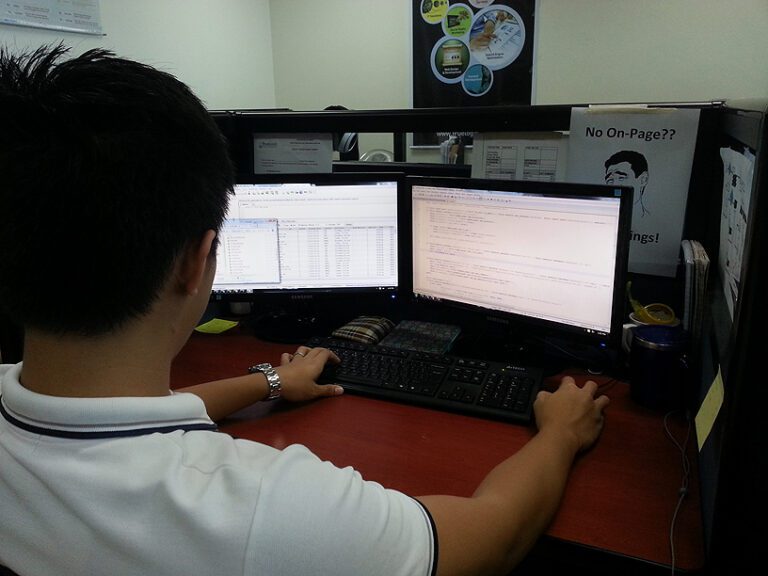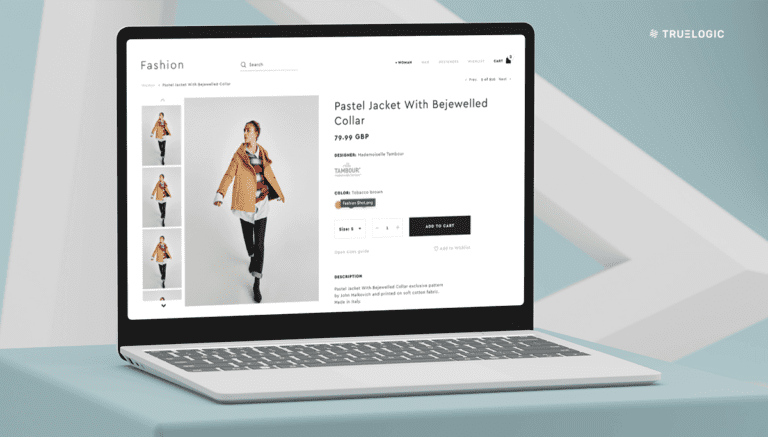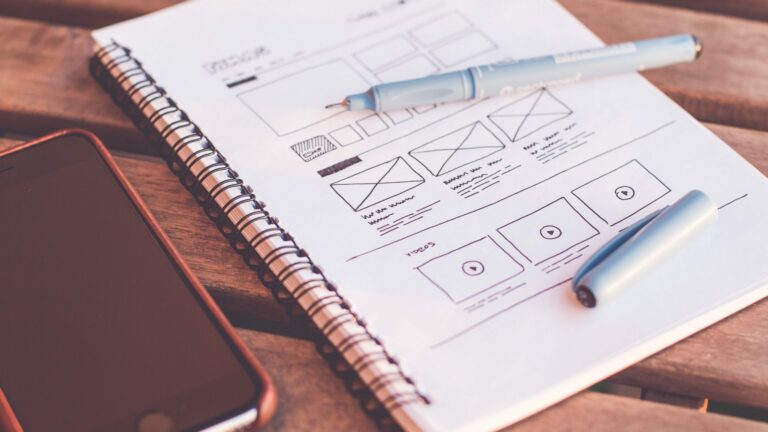Don’t Let Slow Websites Kill Your Business: Top 10 Tips to Speed Up Your Site
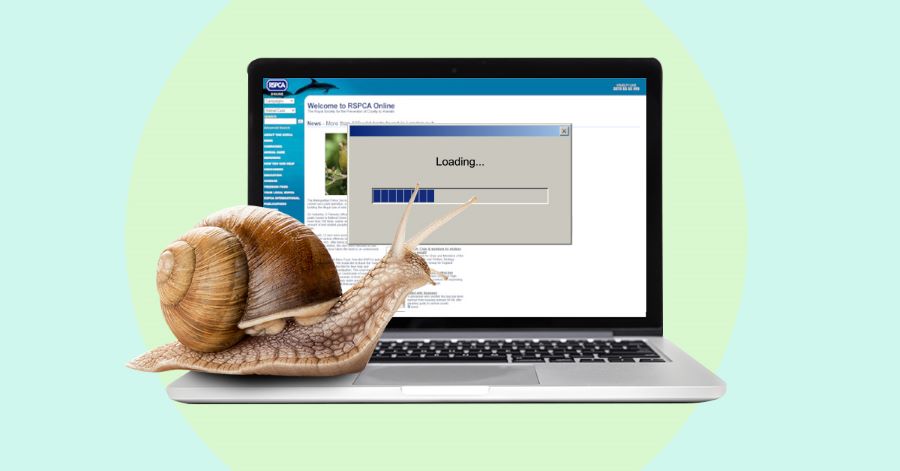
In today’s fast-paced digital world, a slow website can be detrimental to your business. Not only does it turn away potential customers, but it can also negatively affect your search engine rankings.
According to recent data, nearly half of the users won’t wait longer than two seconds for a website to load. This puts pressure on website owners to ensure their pages load quickly or risk losing potential visitors. With the increasing usage of mobile devices, fast load speeds are becoming increasingly important as well.
In addition to that, 40% of internet users have reported abandoning a website if it takes more than three seconds to load. This shows that website loading speed is a crucial factor for user engagement and satisfaction. A slow website can lead to frustration and loss of potential customers. Therefore, it’s important for businesses to prioritize website performance to ensure they are providing a positive user experience. While you can always talk to a professional web design agency, here are some tips to speed up your website:
-
Optimize Images
Images can be one of the main culprits for slow-loading websites. Make sure to optimize your images by reducing their size without sacrificing quality. You can use tools such as Adobe Photoshop or online tools like TinyPNG to reduce the file size. This can be done by compressing them, reducing the number of colors used, and using modern image formats like WebP. You can also use lazy loading techniques that only load images when they are in view. Also, avoid using too many images on one page, as this can slow down loading times.
Google also revealed that reducing image size by 25% can result in a 32% reduction in bytes transferred, resulting in faster loading times.
-
Minimize HTTP Requests
Every time a user visits your website, their browser sends an HTTP request for each element on the page, such as images, scripts, and stylesheets. This can lead to slower loading times.
According to a case study by Strangeloop Networks, reducing the number of HTTP requests from 100 to 50 resulted in a 40% reduction in loading times. To minimize HTTP requests, you can reduce the number of elements on your page or combine multiple files into one. This can be done using tools like CSS and JavaScript compressors.
-
Use a Content Delivery Network (CDN)
A content delivery network (CDN) can help speed up your website by storing your website’s files on multiple servers around the world. This way, when a user requests your website, the files are delivered from the server closest to their location, reducing the distance the data has to travel and, therefore, reducing loading times.
-
Enable Caching
Caching is the process of storing frequently used data in a user’s browser so that it doesn’t have to be downloaded every time they visit your website. Enabling caching can significantly speed up your website. You can set expiration dates for your cache, which will force the browser to download new data after a certain amount of time has passed.

-
Minimize Plugins
While plugins can be useful for adding extra functionality to your website, they can also slow down your website. Each plugin adds extra code that needs to be loaded, which can slow down your website’s performance. To speed up your website, only use essential plugins and remove any that you no longer need.
-
Reduce Redirects
Redirects can also slow down your website’s loading times. Each time a user is redirected to another page, it takes additional time to load the new page. To reduce redirects, make sure that all of your links are up-to-date and avoid redirecting users to pages that are not essential.
-
Optimize Your Code
Optimizing your code can significantly speed up your website. This can be done by removing unnecessary code, using efficient algorithms, and minimizing white space. You can also use tools like Google’s PageSpeed Insights to analyze your website’s code and identify areas for improvement.
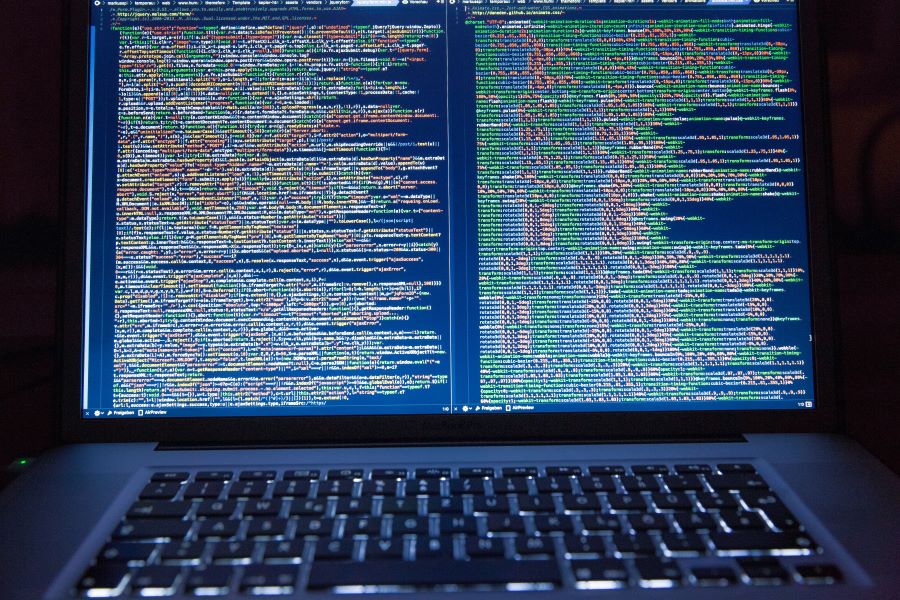
-
Use Gzip Compression
Gzip compression is a technique that compresses your website’s files before they are sent to a user’s browser, reducing the amount of data that needs to be transferred. This can significantly reduce loading times. Most web servers and content management systems have Gzip compression built-in, so you may not need to do anything extra to enable it.
-
Use Lazy Loading
Lazy loading is a technique that only loads the content visible on the user’s screen, delaying the loading of images and other content until the user scrolls down the page. This can significantly reduce the initial loading time, making your website feel faster.
-
Use a Fast Web Host
Your web host can also affect your website’s loading times. A slow web host can lead to slow loading times and poor website performance. Choose a web host that offers fast servers and high uptime guarantees. You can also use website speed testing tools to check your web host’s performance. To be sure, it would be best to consult a conversion rate optimization services provider for website tools and performance monitoring.