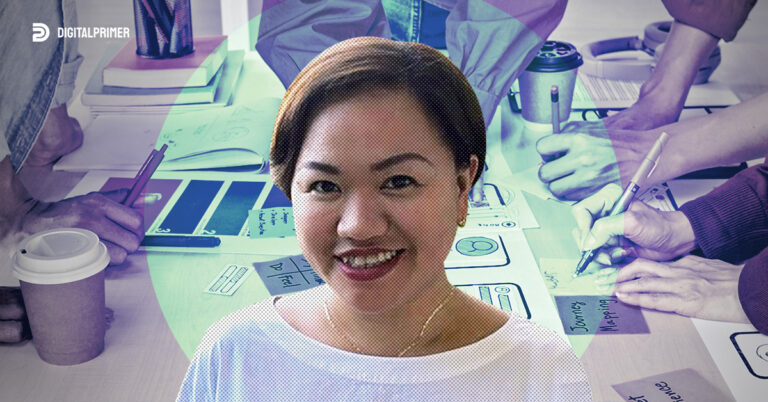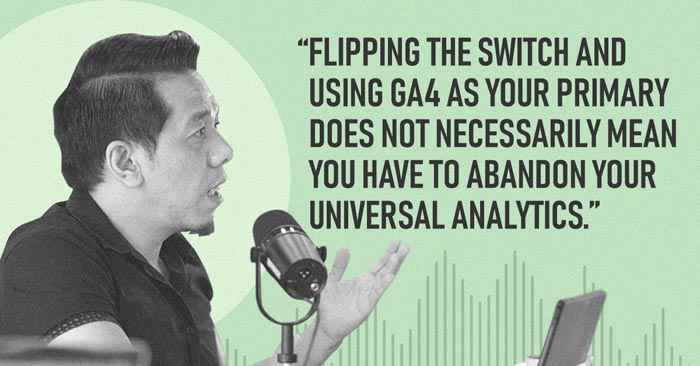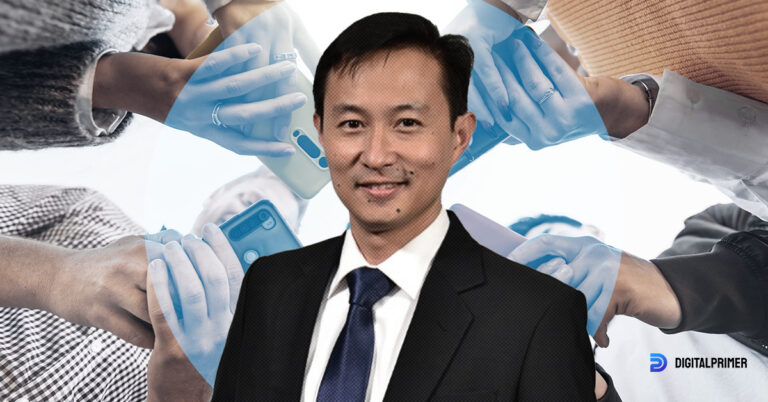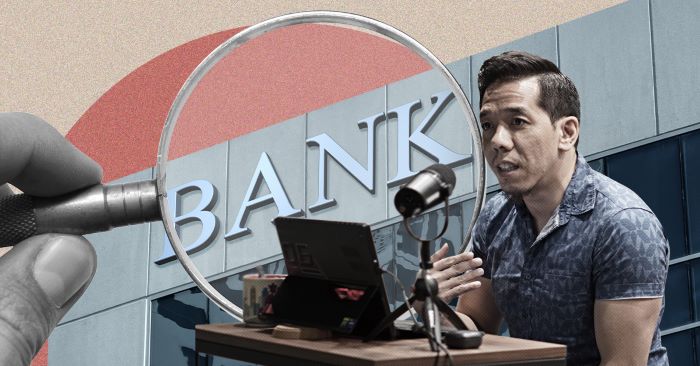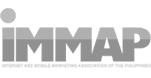Truelogic Episode 51 Recap: Auditing Your Website in 2023

Podcast Transcription
Are your website performance dipping? Are visitors complaining about their experience on your site? Has it been a few years since the last update? Then it may be time for a website audit. A website audit may feel overwhelming at first glance. But don’t let that stop you. Once you’ve run it once, managing your assets in the future becomes a breeze. Let’s take a look at what website analysis is like and how it can help improve your website’s search engine ranking, visibility, and user experience.
Best Practices for Auditing Your Website
Berns San Juan: You get your car checked, right? But your car doesn’t make you money. It doesn’t create leads, but you do the routine check anyway, right? And your website is a lead-generating machine. But like all machines, it does require some TLC every now and then. And so I guess the question for all of you guys that are listening is, when was the last time you looked under the hood of your website? When was the last time you gave your website a really good look, right? I mean, a really good look.
The biggest irony in my line of work, I’d say, is that while a website is being built, the business is really invested in it. So think designer baby with a dozen parents. Like that kind of investment. And yet all too often, the moment the site is live, the moment the site is done, when I audit the website for performance, and this could be, which we do before any project, I see months, if not years, of neglect on almost anybody’s website.
So some of the things that we’ll cover in the conversation today will be the essentials of a site audit, which will include the technical audit, a brand audit, the content audit, a tools audit, the experience audit, and the security audit for the website.
Technical Audit of the Website
A technical audit is essentially you checking for whether search engines can scan your website, whether search engines can remember your website, and whether users can get to the pages they need on your website. But some of it is marketing impacting.
Like, take for example, when was the last time you looked at a web page of yours and clicked on that little ellipsis, those three verticals, used to be horizontal, but now there are three vertical dots on a Google search and clicked on a cache. There’s one very important piece of information there, and that’s the caching date. Google will actually tell you, “This is the website as I remember it, as of date and time.” And it’s important that you keep that to less than seven, to less than three days. The cache rate of a website is super important.
When was the last time you checked up on your website speed? The tools that check the site speed of a website are free, right? You guys can use Google Lighthouse. You guys can PageSpeed tests. And essentially, when you check on the speed of a website, what you’re really looking at, more than just the render of the page in two to three seconds, are metrics called core web vitals, right? Like how fast does the page load on any screen? How long before a user is able to interact with the first clickable element? How much time have the users stayed on the page while elements were still moving? All of these are core web vitals of your website.
And then of course, when was the last time you checked on the mobile experiences that people had on your website? And again, this is usually neglected in spite of the fact that auditing it is free. Google’s got the mobility test, which tells you if there are issues like do you like to use small fonts on your desktop view. Those fonts, are significantly even smaller when you get to the mobile view, right? Like when was the last time you did that?
So let’s talk about the impact of some of these things that you do on the technical audit. First things first, as soon as your site is live, I would do uptime monitoring on it. I think most servers and most hosting providers will offer a 99.8% SLA of uptime on your website. But one of the things that can really damage the quality rating of your website is how frequently it’s down and how long it’s down. So monitoring the uptime of your website is super important. There are tools out there, like UptimeRobot, that are really effective at doing this. It will notify you in a minute the moment your website is not live.
Crawling and indexing, I bunch those two together. And indexing is the really important bit, right? Indexing is just Google’s ability to remember your website. And crawl is the function where Google scans your website. So can Google scan your website, and can Google remember your website? But more important than that, you remember the conversation I said about caching. You do want to check Google’s cache on your web page because sometimes, we like to assume that the way the user can see the page is the way Google sees the page. And that’s not always the case. So it isn’t always the case.
So when you’re performing the technical audit for your website, monitor the uptime of the website. If you’re doing this retrospectively, you can get a server report. Monitor the crawl and the crawl frequency of your website. Check the cache so that you know that the index of your website and your actual website look the same to your users and to search engines. Check the speed of your website, and the full core web vitals. Don’t just check on, “Okay, I load in two, three seconds,” right? Do your due diligence, check your core web vitals, and then monitor your mobile experiences. So that’s executing the technical audit.

Website Branding Audit
When you audit a website for brand faithfulness, most of the time, we talk about design. And notice how I didn’t say the design audit, I said the branding audit. Because your design is meant to do one thing right? It is meant to be a consistent part of the storytelling of your brand. But the design is also meant to solve a problem. If your website does not solve a problem, then your website is a piece of artwork. It’s not a designed website, right? It’s just artwork.
So when you evaluate the brand faithfulness of a website, what does the logo look like? Is it crisp? Is the transparency preserved? Are the versions of the logo consistent? Does the image look like it’s low quality and that it bleeds out, right? What about the colors that are used by the website? When something is consistent with brand colors, when something is consistent with a brand bible, we call it On Brand, right? If you were a model builder, or if you’re a toy collector, it’s actually called On Model. When the colors are just right, when the design is just right, it’s called On Model.
So is the logo present and is the logo crisp? Are the colors utilized by the brand, on the brand, or on the model? What about the typography? Are you using a consistent number of fonts? And when I say a consistent number of fonts, ideally, you’re not using more than three. When you are visual communication, you actually do not want more than three font sizes and no more than two font types on any given slide. But have you checked your typography? Are you using consistent fonts? Is the size of your typography readable, and easily readable to your users?
What about image utilization, like the images that you use? Are you the type of brand that never invests in the imagery of your website? Are you always downloading your images from Shutterstock? Is everything a stock image? Or are you actually investing in the imagery? Remember, pictures are worth 1000 words. That’s not just an idiom, right? It’s effective. Visuals are great communicators, but image uses have its downfalls. Like, take for example, it’s more than just picking the appropriate image.
When you design the layout of a page, one of the things that designs do is convey motion. When you design a page from empty to densely populated, your eyes tend to move from lightly populated to densely populated. We tend to move from areas of less contrast to more contrast. And so this is why Cta’s have very heavy contrasts to the pages. This is why you never see a blue Cta or you should never see a blue Cta with a blue background, right? So you should never see a blue Cta with a blue background. They just blend.
So what is the utilization of graphic elements of images inside the website? And are they consistent with the brand? If you’ve got a brand, where the brand color is blue, but a website that’s yellow, that doesn’t make sense. It’s not on brand, right? So you do the branding audit. You check whether the font utilization, the utilization of the logo, and the colors used by the brand are consistent with the brand bible of your business. That’s how you execute the brand audit.
Take note, a brand audit is also a content audit. But a content audit is so big that I decided that it needs a category on its own. So let’s move on to that.

Auditing the Content on your Website
Let’s talk about auditing the content. Is the content on brand? Does the content fulfill a promise? Does the content speak to the user’s need or address the friction that the user is experiencing? Does the content match the intent a user might have wherever they are on the sales funnel, right? Like, do you have informational pages and informational content for users that are in the education phase of the sales funnel? Do you have emotional visual content for users that are in the consideration and preference phases of their buyer’s journey?
The reason I mention this is, your content is your primary converter. There’s a reason why content is the most powerful ranking factor. It is the most significant communicator for your website. So take, for example, how do you know if you’re getting it right or if you’re getting it wrong? Your brand pages, your best brand page, by the way, is your home page. Do you have a home page with 2000 words on it? And if the answer is yes, then the follow-up question is why right? Your home page does not need to rank for any discovery terms other than your brand name. Your discovery terms save those for your commercial pages. But how much content do you have on your brand pages, right? And absolutely, no, no go. Like no to 2000 words of content inside a home page.
Next, do you have informational pages that answer the what, the where, and the how, that the customers might be asking? These are informational pieces of information. The why is a considerable piece. But do your informational pieces of content answer what, where, how, right? Like, if you’re listening to this, this podcast is part of the informational pieces of content that Truelogic, as a brand, dishes out, right? So these are samples of pieces of content that are informational in nature. How do you intercept, become relevant for, and satisfy informational motivations that your users might have?
Next, what about your commercial pages? Are they sufficiently emotional? Do they have calls to action? Do they try to drive users to a conversion? Do they ask users for their information? Do you invite the user to a relationship with you? These are all commercial pages.
Transactional pages are pages that are meant to acquire leads or close sales. Are you flooding your transactional pages with thousands and thousands of words of content? You don’t need to, right? Is the keyword even present? Like, is the proper keyword even present in your brand page? In your informational page? In your commercial page? In your transactional pages? Do you even have the right keywords for those pages?
And if you are, where are you utilizing those keywords? Like, are they present in the URL of your web page? Are they present in the meta title? That’s the headline that people see when they perform a search. Is it present on the H1 of your website? Do you only have one H1 on your website? Is the idea present? Is that keyword present in the first paragraph? Do you support it with related topics on the subheaders? Do you use it in the breadcrumbs? And are there links from your website that utilize that term and link back to that page, right?
Now, for those of you that are already on GA4, one of the ways to figure out whether your pages are effective or not is to measure the engagement rate of the page. If you’re still on universal analytics and you guys have five months left, but if you’re on universal analytics, this is the dwell time on the page, I mean also, consequently and inversely, the bounce rate of the page. I’ve met a lot of people that obsess over their bounce rates, but then I’ll realize they’re obsessing over the bounce rate of an informational page. There’s no point in obsessing over that. Like, you obsess over the bounce rates of your conversion pages because every bounce is a user you’re not able to acquire, is a lead you’re not able to acquire. So bounce rates, dwell times, engagement rates are good metrics for figuring out whether or not your content is doing its job.

Experience and Tool Audit of a Website
Next, audit the user experience on a website. But before you audit the user experience on a website, you need data for user experience, right? It can be, “Oh, you know what? I think my users do this on my website.” How do you know that? Because I’m psychic. It doesn’t work that way. So before you even audit the user experience on the website, make sure you’re armed with the tools that can tell you the data behind the user’s experience on the website. And that data is drawn by these tools.
So before you perform your experience audit, you have to check whether the tools that inform your insights are actually working. So some of these tools might be the Google Search Console, right? Does Google Search Console tell you whether there are problems in scanning your website and whether there are problems in remembering your website? Do you have analytics installed on your website? Is it still universal? Are you on Google Analytics 4? And does the tool fire, does the tool track when there is a visitor on your website? So, sure, it’s one thing to say, “Yeah, I’ve got GA4.” Okay, but is it integrated into your website? And you say, “Sure, it’s integrated into my website.” Great. Now, the next question is, if it’s integrated into your website, is it actually firing when users behave a certain way on your website? Like when they visit a page, when they click a link, and so on and so forth.
So sure, you’ve got GA4, but does your GA4 have any goals set up, right? Are you tracking when people click your phone number? Are you tracking when people submit a contact form? Are you tracking when people engage with your page? Are their goals set up on your website? And then which pages generate the highest demand and which pages have the highest engagement rate? You need to know. These are your most important pages.
The next tool that you might want to inspect is, do you have Google Tag Manager. Tag Manager is really, if you’re looking to track stuff that people do on your website, that is more than what Google Analytics 4 can track by default, right? So that’s what Google Tag Manager is. Most of the time, if you’ve got Tag Manager, you don’t need to install search console and analytics independently, right? You can just install Tag Manager and have Tag Manager push the data to those two other Google tools.
But aside from the Google tools, there are other tools out there that might need to be integrated into your website. Like, take for example, are you operating off of a CRM, right, or a customer relationship management tool? These would be stuff like HubSpot, Sugar, Salesforce, and Pipedrive. All of these are CRMs. Are you utilizing a CRM? And is the CRM properly integrated into your website?
Another thing that you could use to track how users behave inside your website is heat maps. And heat maps are essential things that track how long people tend to linger on a page, like which section of a page and which buttons they tend to click, right, and where they tend to dwell on a page. Note on a heat map, you never leave this on all the time. It’s never an always-on thing. Heat maps are infamous for slowing down websites. And so you probably want to leave these on for five days at a time, and then do another experiment. And then turn it on for another five days. But you never really want these on for a prolonged period of time.
So the next phase of the audit is the tools. Do you have a search console? Do you have Google Analytics? Are you utilizing Tag Manager? Are they properly installed? Are they firing? Are they tracking goals? If you have third-party tools like CRMs or even marketing intelligence tools, by the way, are they properly integrated into your websites? If your tools are probably set up, then you’re in a good position to be educated in terms of what kind of experiences users have inside your web page, right?
When you do an experience audit, some of the stuff that you look at is, what are the engagement rates of some of your pages. So take, for example, let’s talk Truelogic. I would easily say our most important pages are our service pages because this is where people can get converted. It’s also where you get chased by ads, but converted. So the service pages are the most important pages to me, and therefore the engagement rates of those pages are the ones that matter the most. Am I flattered when people listen to the podcast from start to finish? Absolutely. Am I flattered when people download the content of the podcast? Absolutely. Am I flattered when people read the transcript of a podcast on the blog and they stay on the blog for three to four minutes? Absolutely. But that’s it. I’m flattered. That doesn’t bring money into the bank. That doesn’t put food on the table. My service pages put food on the table, right? It puts food on the table for all people in Truelogic. So the engagement rate of those pages by far is the most important metric to me.
Let’s say the engagement rate is ideal. What about the number of exits and abandons? Like, if I group my pages, if I create a view for myself, where it’s organized by most abandoned page to least abandoned page, am I going to see one of the most important pages in my top 10 abandoned pages, right? Like, so that deserves an audit. And that’s problematic. Like, how many pages do you have where the user comes from search, lands on the page, and just immediately goes back to search? They just immediately exit your page. That’s problematic. So you do want to monitor the exit rate or the abandonment rate of your pages.
The next one is which pages drive the most engagement. And when I say engagement, I don’t mean they looked at the content of your service page and then like it. That’s not it. When we say engagement, that means it looks like they took the time to read the content, to understand the content. The best engagement, by the way, is a conversion. Meaning, they were convinced by your content that you do have a solution to the problem that they have. And so they decide to send an inquiry. That’s the best engagement of all. But that’s not the only engagement you get, right? Like, okay, for example, again, watch your video from start to finish, that’s engagement. That’s great. That means you are creating content for the audience that you want to satisfy, right? So what is the engagement rate of your top pages, and what are people’s dwell behaviors on those pages?
The next one is click depth. And click depth actually goes to the information architecture of your website. My service pages are one click away from the home page. And so by click depth, they’re one click deep. Like, do you have pages that are important? It’s okay to have pages that are deeper than the third click, but these might be your Truth in the Lending Act pages. These might be your privacy policies. Like, sure, right, they don’t need to be one click away, but your service pages cannot be deeper than three clicks. Anything that requires an engagement from a user cannot be more than three clicks. If you’re an airline, people need to be able to find the flight they want in three clicks or less. If you are peddling a route, they need to be able to find it in three clicks or less. If you’re a hotel, people need to be able to find the right kind of room with the right kind of view in three clicks or less. Right? So there is a rule. It’s three clicks or less. Past the third click, you lose 74% of your users. So you do want to take a look at click depth here.
The next one is the conversion rate of the page. I wish I could tell you that there was an ideal conversion rate for a page. Like that, every page has oh, ideally a 10% e-commerce conversion rate. Ideally, you should have a 25% acquisition rate. But that doesn’t exist. There’s no golden value. Every vertical has a different benchmark and every country has a different benchmark, right? So there’s no real gold and value for the conversion rate of specific pages. What you do want to do is see progress on the conversion rates of those pages where you are acquiring a lead or where you are acquiring a sale.
The next one is tracking your pages for dead-end experiences. Do you have radio buttons, links, and calls to action that promises to send them to a specific page, and then when you click on it, nothing happens? These are what we call dead-end experiences because it sounded like you were making a promise and your website does not fulfill the promise.

Security Audit of a Website
Now, the last bit, and I realize that this last bit is where people tend to go Uber bonkers, but in the greater scheme of things. As far as your website is a lead-generating machine, this is not the most consequential. But this is the compliance and security audit of your website, right? Where is your data privacy compliance? Where is the privacy policy on your website? Sure, you’re on HTTPS, but have you got an updated SSL certificate? Did you renew your SSL certificate? Because if not, people are going to get a warning. Chrome will actually intercept users that are trying to log into a website with an expired SSL certificate. You do need to be mindful of this.
Like, specifically, January, and February, that’s when we get intercepted the most. Because that’s where people forget to update their SSL certificates the most. Is your website on HTTPS? Are you encrypting the information on your website? Are you doing any form of penetration testing against your website? How easy is it to hack into the admin login page? My Lord, are you using the slash WP admin to log into your WordPress website? Don’t change that URL. That’s one of the easiest ways to get hacked. But are you doing any form of penetration testing against your website? Are you executing any form of hardening against your website?
And by the way, there are third-party tools. There are subscriptions. There are startups that offer this hardening, like the hardening of your website, and the tightening up of the security. And then the last bit is, as part of your security, do you throttle unnecessary traffic? So I’ll give you guys an example. Truelogic really only works between, I would say, 7:00 AM to 6:00 PM, roughly, right? Because our shifts change. So we don’t really deal with people that don’t work outside of our working hours. And so it doesn’t make sense that if I open up our traffic to “Yes, I want to talk to people in country A, country B, country C, country D.” There will be some countries that I will want to specifically be open to. Like, say, for example, Australia might be a good idea because A, we speak the same language, it’s English. B, Sydney is only two hours ahead of Manila. Western Australia is the same time as Manila, most of the time without daylight savings time. But there might be countries that are non-English speaking from which I cannot benefit from traffic, right, but I might risk vulnerability. And I have the ability to throttle that traffic at the server level.
So, compliance, and security, it is something that you do need to audit. Like, I commonly experience websites where they audit the security and compliance of the website and then nothing else. And then I do experience websites where they audit the marketing capabilities of the website and then nothing else. Everything is a balance.
For this episode, I hope you learned the essentials of doing a technical audit, a branding audit, a content audit, a tool audit, an experience audit, and a security audit. Thank you very much for joining us on this episode of the Truelogic DX podcast. I’ll join you in the next episode. If you’ve got guests that you’d like us to feature or topics that you’d like us to discuss, please hit us up. Leave a comment on Facebook. Give us a shout-out on YouTube. Subscribe to our Spotify, Google, and Apple accounts so that you can get alerts whenever we publish a new one. We do look at our social media channels. And then thank you to our friends at Podmachine for powering Truelogic DX podcast. Till the next episode. Cheers.