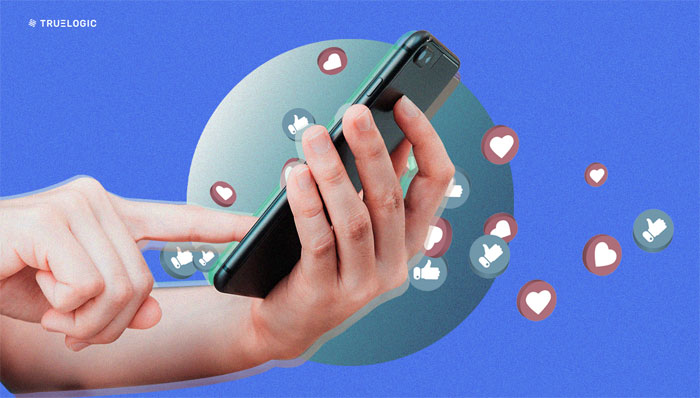Google Data Isn’t Perfect : What You Need to Know

We often say the data tells the full story. And while data does offer valuable insights, it’s not infallible. Especially when it comes from analytics tools that are only good as the data they can collect—and that data? Often incomplete, inconsistent, or just… off.
In a world where decisions ride on dashboards and KPIs, it’s tempting to treat analytics reports like cold, hard truth. But the reality is: even the most sophisticated tools (e.g., Google Analytics) don’t show the full picture. At least not always.
Data isn’t always 100% accurate—and that doesn’t have to be a dealbreaker. In fact, once you know what’s causing the gaps, you can make better sense of the numbers you have.
The Illusion of Perfect Data
Analytics feels like magic—real-time clicks, heatmaps, conversion graphs. It all seems exact. But behind the curtain, it’s an estimate, not an x-ray. Your tools can only report what they’re allowed to see—limited by tags, cookies, permissions, and context. So when the data feels off? It’s not a bug. It’s just how tracking works.
We Expect Too Much From Tools
We often treat dashboards like truth engines—giving us clear-cut answers to complex questions. But the truth is: they’re more like weather apps. Helpful? Absolutely. But also not immune to blind spots and guesswork.
And more often than not, it only tracks what it’s allowed to see. It means your analytics tool depends on access–like browser permissions, cookie acceptance, tag placements, and more. If a user disables cookies, rejects tracking consent, uses a VPN, or has ad blockers installed, that session might go completely invisible to your tool.
Think of it like having a security camera in a store—but half the customers are wearing invisibility cloaks. You’ll miss their activity entirely.
That doesn’t make the tool useless—it just means we need to be aware of what it’s missing, not just what it’s showing.
Accuracy ≠ Relevance
Here’s a secret: Your data does not need to be perfect to be powerful.
It’s good to know that 1,473 people visited your product page—but it’s more important to see if your page visits are consistently going up. You don’t really need to track every scroll or click— but it’s valuable to know if your new page is performing better than the old one.
Perfect numbers are great in theory, but in practice? The progression of data matters more than decimal points.
For example:
Trends speak louder than precision. The pattern tells you where to lean in—and that’s what leads to smarter decisions.
What’s Messing With Your Metrics?
Have you ever looked at your analytics and thought, “That can’t be right…”—you’re probably correct. Here’s what’s likely causing your report to show missing data, strange numbers, or a skewed picture of your site’s performance:
1. Cookies and Consent Issues
In the age of data privacy with those “Accept Cookies” pop-ups we all ignore), a lot of tracking is being blocked before it even begins.
How do cookie policies impact Google Analytics data?
If users say no to cookies–or their browsers block third-party cookies by default, Google Analytics and similar tools won’t be able to log their visit. They disappear into the digital void like ghost visitors– No impressions, no clicks, no conversions.
This especially affects traffic from countries with stricter data privacy laws, like the EU (hello, GDPR!). If your site doesn’t get proper consent, your analytics tool simply won’t fire.
The bottomline: No cookies = no tracking. And that missing data adds up fast.
2. Tracking Code Problems
This one’s sneaky. Even if you’ve set up analytics perfectly in the past, a broken or misplaced tracking tag can silently sabotage your data.
What causes tracking issues in Google Analytics?
The result? You get numbers that look oddly low… or suspiciously high. Either way, it’s not what’s really happening.
Tip: Periodic audits can catch these bugs before they spiral. (We’ll get to that in a bit.)
3. Bot and Spam Traffic
Ah yes, the robots are here. But not the Baymax or Megazord kind of robots—these are not helpful bots.
Over 30% of bad bots now make up all internet traffic. And while the rest are friendly bots (like Google’s web crawlers), others are just digital junk.
How do bots affect your website analytics?
These bots don’t behave like real users, which means they can seriously distort your bounce rate, time on site, or even conversion.
Pro tip: Setting up bot filters (or other tools that do this by default) keeps your report clean.
4. Internal or Shared Device Traffic
Sometimes the culprits are a little closer to home—literally.
Your teammates, devs, QA testers, and even yourself are probably spending a ton of time on your site. And unless you filter out internal traffic, all those test visits and back-end tweaks reflect in your numbers.
Also, in households or offices where multiple people share the same device, analytics might attribute all the activities to only one user—when actually it’s two or three different people.
How does internal traffic skew your analytics?
Your user counts get wonky, engagement metrics become less reliable, and some campaigns might look like they’re performing better (or worse) than they actually are.
5. Machine Learning and Sampling in GA4
Google Analytics 4 (GA4) has gotten fancier–and with that comes a bit of creative license.
When actual user data is limited (due to cookie blocks or other reasons), GA4 fills in the gaps using machine learning. That means you’re seeing modeled data–predictions based on behavior patterns–not real, raw numbers.
Also at play:
For large websites, GA4 sometimes uses data sampling–looking at a subset of data and extrapolating the rest. It’s like estimating how everyone voted based on a few thousand ballots.
Is it helpful? Yes, especially for seeing trends.
Is it perfectly accurate? Not always.
6. AI Overviews and the “Invisible” Clicks
There’s another reason your traffic might seem low–even if your content is doing well.
Google’s AI Overviews and answer boxes pull content straight from your website–but users don’t need to click through to get the info. That means your content is helping people, but they’re not landing on your site, which makes it invisible to your analytics tools.
And while that sounds frustrating, it’s not bad at all. In fact, it’s trust-building. Users who see your content featured by Google are more likely to recognize your brand when they’re ready to take action–even if they don’t click right away. This often results in more qualified traffic and better conversion rates.
What’s important is to keep track of how often your brand shows up in these AI results and how that compares to your competitors. If you’re consistently visible in AI answers, it’s a sign you’re building relevance. If competitors are showing up more than you are, that’s a cue to reevaluate your content and SEO approach.
So… Should You Panic? (No.)
Sure, your data isn’t perfect. And yes–some may be missing, skewed, or shaped by robots.
But here’s the truth: no one’s data is perfect.
The important thing is to understand why the numbers aren’t always exact, so you can interpret your reports in context–not blindly react to them.
Once you stop expecting pixel-perfect accuracy and start looking for directional insights, you’ll find the real gold in your analytics.
How to Work With Imperfect Data
Let’s talk about the game plan. You don’t need to scrap your dashboards or switch tools completely—you just need to be smarter when you use them. Here’s how to work with the data you do have:
Audit Your Setup Regularly
Your analytics setup isn’t a set-it-and-forget-it situation. Tags break. Code gets outdated. Plugins glitch.
What should you review in a website analytics audit?
You can also explore how to improve tracking new data through Google Analytics accounts to make sure you’re capturing what matters most. Regular maintenance will give you cleaner data and fewer surprises down the line.
Use More Than One Source
Google Analytics, for example, gives you valuable insights– but it’s just one angle. Like watching a movie, you need more than one point of view to appreciate the full picture.
Bring in other tools to compare key metrics. Heatmaps, CRM data, email platform reports, and yes–even dashboards that centralize everything in one place (more on this below) can give you a fuller perspective. Cross-referencing helps you spot gaps and backs your decisions with clarity.
Focus on Trends, Not Exact Numbers
Don’t lose sleep over the fact that your site got 2,308 vs 2,315 visits. You’re not trying to win a contest–you’re trying to spot patterns.
Zoom out:
It’s the momentum that matters. The insights you need are often found in the movement and not in siloed data points.
The Truth Behind the Numbers
No data set is perfect–and that’s okay. What matters more than precision is perspective. When you understand the why behind the numbers (and the gaps) you can focus on the trends, patterns, and insights that actually drive decisions. Because at the end of the day. It’s not about having perfect data–it’s about having the confidence to act on it.
That’s where Truelogic services come in. We go beyond the numbers–we help you interpret what they actually mean. From traffic changes to AI visibility, we help marketers find clarity in the chaos and make smarter, more confident decisions.
Curious about what your numbers aren’t telling you? Let’s talk.