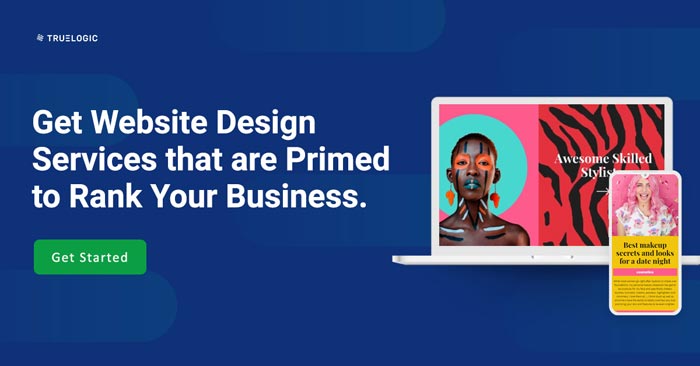Don’t Let a Slow Website Kill Your Business: Top 10 Tips to Speed Up Your Site
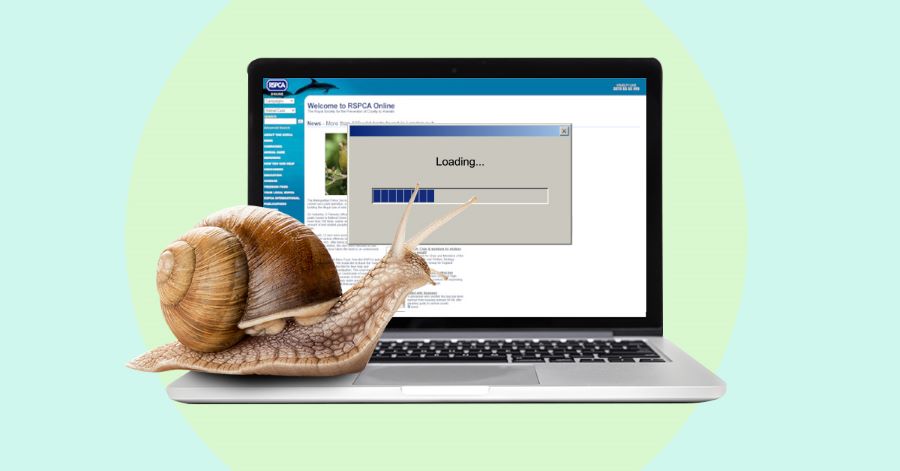
In a world where attention spans shrink by the second, your website has about two seconds to make a good first impression. That’s all the time it takes for a potential customer to decide if they’ll stay, or bounce. And in today’s digital era, that bounce could mean losing not just a sale, but brand trust.
With AI-assisted browsing, Core Web Vitals updates, and growing mobile usage, users expect pages to load fast, look great, and work perfectly. A delay of just a second can lead to frustration, dropped sessions, and lost conversions.
So how do you make sure your site is ready? Before you go for a total overhaul, there are smarter, tactical ways to improve performance. Start with these ten practical tips to get your site running faster and converting better.
-
Optimize Your Images
Images bring your site to life, but they’re often the main reason for a slow website loading time. So make sure that you optimize your images. Large, uncompressed files can strain bandwidth and drag down your overall web performance optimization efforts.
Start by compressing images without noticeable quality loss using tools like TinyPNG, Squoosh, or by exporting in next-gen formats like WebP or AVIF. Use lazy loading so images only appear when they’re actually needed on screen.
For even better results, go beyond “responsive” scaling. Responsive design changes how images look, but it doesn’t reduce the actual file size downloaded. Instead, serve explicitly sized images, different versions tailored for desktop, tablet, and mobile. This way, the browser only loads the smallest necessary file, cutting load times and improving performance for all devices.
-
Use a Content Delivery Network (CDN)
A CDN hosts your static assets across multiple global servers. When a visitor loads your site, they’re served content from the closest server available, reducing latency and improving load speed.
Modern CDNs also support image optimization, script minification, and edge computing, all of which contribute to better site speed optimization without additional work from your dev team.
-
Leverage Browser and Edge Caching
Caching lets users store elements of your site on their devices so they don’t need to re-download them on every visit.
Browser caching works well for static assets, but edge caching, powered by CDNs, goes even further by storing content closer to the user. You can configure your cache headers to define expiration dates and use service workers to enable dynamic caching. This is a powerful way to demonstrate how caching affects website speed across all devices.

-
Audit and Trim Plugins
Too many plugins = too many scripts = a slower site.
Every installed plugin could add multiple files and external calls to your pages. That’s why plugin audits are crucial. Identify what’s essential, remove what’s redundant, and be wary of tools that inject code globally. Platforms like WordPress and Shopify often have overlapping features, streamline them to reduce load.
This simple step is a low-effort, high-impact way to optimize website performance and keep things lean.
-
Minimize Usage of JavaScript
JavaScript adds interactivity and flair to websites, but too much of it can slow things down. This is especially true when used for purely aesthetic effects that don’t solve real user problems.
Heavy scripts can cause render-blocking, where the browser is forced to process JavaScript files before displaying essential content. In fact, PageSpeed Insights reveals that render-blocking resources can impact page performance by up to 50%.
Audit your scripts and identify which ones are necessary for functionality. Consider deferring non-essential JavaScript or using asynchronous loading (this lets the browser load other parts of the page while scripts load in the background) to keep performance sharp. This not only improves load speed but also helps avoid indexing issues on pages that rely too heavily on JavaScript to serve content.
-
Clean Up Your Code
Behind every high-performing site is clean, minimal code. Bloated scripts or unused stylesheets bog down load time and harm front-end performance.
Minify HTML, CSS, and JS files to remove extra characters and whitespace. Use tools like webpack or Vite to apply tree-shaking and code-splitting, so only what’s necessary gets loaded per page. Frameworks like Next.js and Nuxt support this out of the box. All of this leads to faster render times, and better user experiences.
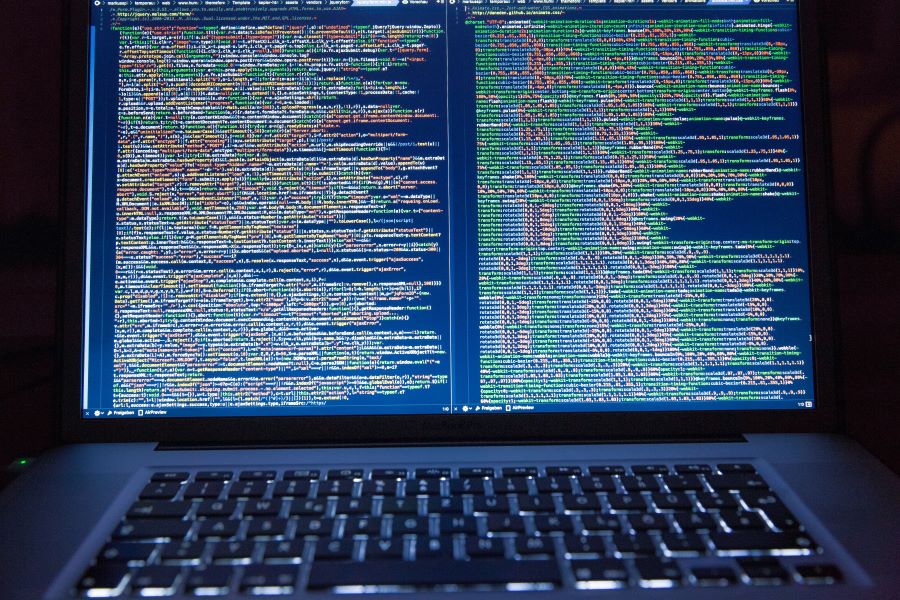
-
Enable File Compression
Compression reduces the size of your site’s assets before they’re sent to a user’s browser. Smaller files = faster delivery.
Gzip has been the go-to method, but Brotli (developed by Google) offers even more efficient compression for HTML, JS, and CSS. Most modern hosting platforms support it already.
This is an easy win for improving website performance metrics to monitor, especially Total Blocking Time (TBT) and Time to First Byte (TTFB).
-
Test First, Then Optimize
Before you try to speed things up, it’s important to understand where your website stands. You can do this by running a website speed test using Google PageSpeed Insights.
Just enter your URL, and the tool will scan your site—both mobile and desktop versions—and show you how fast it loads. It gives clear scores and suggestions so you know exactly what’s slowing things down, whether it’s large images, unused code, or server delays.
A good score to aim for is 90 or above across its key metrics. That’s a strong sign your website is fast enough for most users, and search engines, too.
You’ll also see two kinds of data:
- Lab data (how your site performs in a controlled test)
- Field data (how real users experience your site)
If you want a deeper breakdown, GTmetrix is another free tool that shows exactly which parts of your site are causing delays. It’s especially helpful for spotting issues like slow-loading plugins or extra code your site doesn’t need.
Knowing how to measure website speed helps you figure out what to fix first, and track if your improvements are actually working.
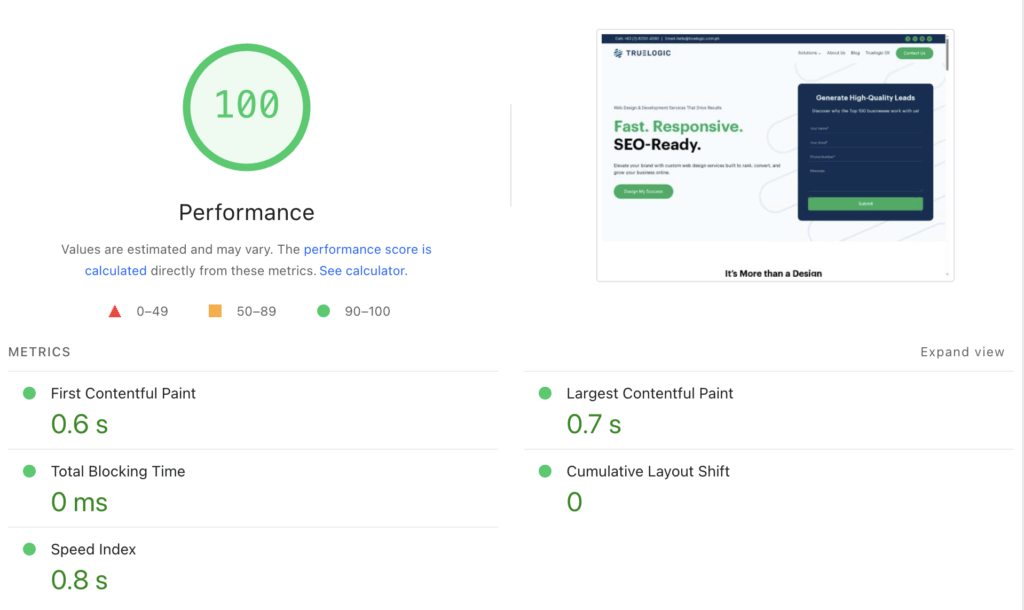
-
Choose a Hosting Provider That Prioritizes Speed
Your host plays a major role in your site’s performance. Shared servers, slow storage, or poor caching layers can create bottlenecks.
Look for a provider that offers SSD storage, scalable bandwidth, and server-level caching. If you’re on WordPress, consider a managed host. For Shopify, audit and streamline your themes and apps to keep things lightweight.
And don’t underestimate the value of technical SEO and website performance working hand-in-hand. Your server setup impacts how search engines crawl and rank your content.
-
Be Smart With Multimedia: Embed vs. Serve
If your site hosts multimodal content like videos, audio, or interactive elements, think twice about how you deliver them. Uploading large video files directly to your CMS can balloon your page weight, cause lag, and drain server resources.
Instead, embed them from platforms like YouTube, Vimeo, or SoundCloud. Embeds offload the heavy lifting to their servers, reducing your site’s load time while keeping playback smooth. For downloadable files like PDFs or audio, consider linking to them instead of forcing an in-browser render, your users (and your load times) will thank you.
Platform-Specific Tips for 2025
WordPress
- Use lightweight, mobile-first themes
- Limit unnecessary plugins
- Install a caching plugin like LiteSpeed or WP Rocket
- Offload media to a CDN
- Regularly run a website speed test using tools like Lighthouse or GTmetrix
Shopify
- Compress and resize product images
- Eliminate unused apps and remove unnecessary tracking pixels
- Keep third-party scripts to a minimum
- Analyze load time using tools to test website performance such as PageSpeed Insights or WebPageTest
Make Speed Your Edge, Not a Liability
In today’s digital economy, where even milliseconds matter, a slow website doesn’t just annoy users, it costs money. Whether you’re running an online store or a service-driven site, fast load times directly influence search rankings, ad performance, and conversion rates.
That’s where a web design agency like Truelogic comes in.
We help businesses turn performance into profit by offering strategic web builds that go beyond just looking good. As a trusted conversion rate optimization services provider, we focus on more than speed, we optimize for engagement, UX, and long-term growth.
Whether you need to know how to measure performance, running a full audit, or identifying the best opportunities for improvement, our team can help. From speed tuning to full web performance optimization, we build websites that don’t just load faster, they work harder.
Ready to make your website work harder and faster? Let’s talk.