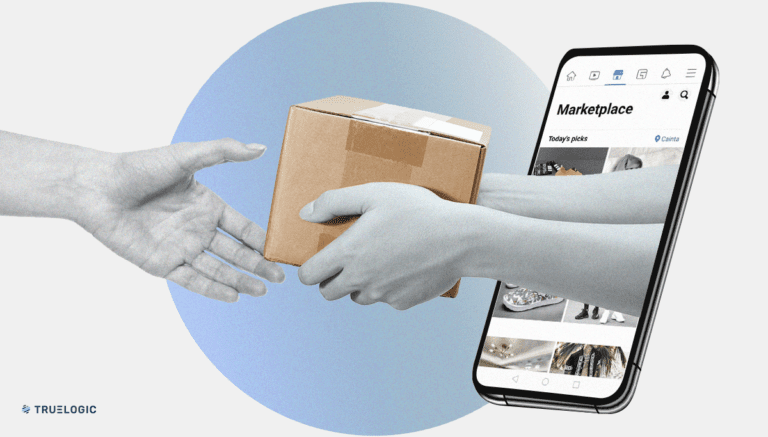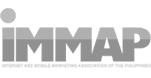Truelogic Episode 77 Recap: Transitioning To Google Analytics 4: What Does This All Mean
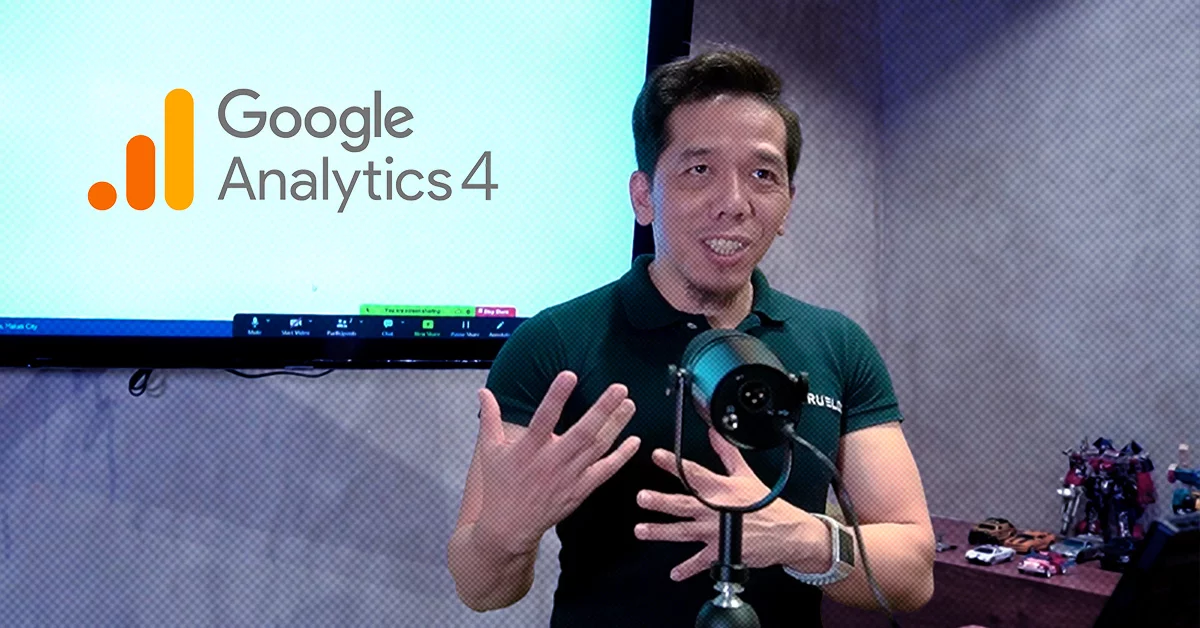
Join us for the final episode of our three-part series on Google Analytics 4 (GA4), hosted by SEO expert Bernard San Juan III, this episode explores the significant changes GA4 brings to data tracking. Discover how GA4 differs from Universal Analytics, from its interface to its metrics. Whether you’ve already migrated or are considering the switch, gain insights to stay competitive in the digital world.
Podcast Transcription
Berns San Juan: Welcome to the Truelogic DX podcast and the third installment of our analytics webinars. So today, what we’re going to talk about is your traffic data. After having talked about the differences in navigation between Universal Analytics and GA4, and how to set up your GA4 using Google Tag Manager, we’re going to talk about what all of this data means, right? How do you read the data inside your analytics? So your traffic data.
From Google Analytics and Analytics 4. And whenever you go into analytics, again, like Google Search, it needs to be a highly motivated activity. You must be going there to answer a question. Otherwise, you’re just navigating through analytics and you’re just getting lost in all of the data.
For me, these tend to be my guide questions. Like, normally when I go into analytics, I’m looking to answer questions about channels, pages, and conversions, right? This is what I’m looking to do. I want to find out how did I perform? How did my website perform traffic-wise, how many visits did I get throughout my entire website? Did I get more informational, visitors versus commercial visitors? How did I perform traffic-wise versus last month? How many new users did I acquire this month versus last month? And most of the time when I look at analytics, I tend to look at it on a comparative view. Like I like to tell people, digital is progressive, not perfectionist. There is rarely a gold standard for any number you’re looking at. Most of the time, it’s relative to the previous month’s performance or the previous year’s performance.
But when I go into analytics, I want to find out if is there a channel action, a page action, or a conversion action that I need to do. So I’m trying to find out how was my overall performance, which channel worked the hardest, and which channels need my attention. And so when I say channels, the traffic I get from social media, the traffic I get from Google Search, the traffic I get from paid media, and so on. When I say which pages work the hardest, there are commercial pages inside the Truelogic webpage in the same way that your website will probably have commercial pages in it. And what you’ll discover is that a handful of pages are probably contributing to a majority of the business impact. It isn’t necessarily the pages that have the most traffic that are driving the most conversions to you.
And then the last bit is, out of all of your conversions, what drove that meaningful action Remember, conversions are the meaningful actions that the users have done. It’s the bottom funnel activity inside the sales funnel. And so what you want to find out is which pages drove you the most actions, like which ones drove you the most conversions, but more importantly, which marketing effort drove those conversions so that you know where to double down on resources.
Universal Analytics vs. Google Analytics 4
So let’s have a look at good old Universal Analytics, which we’re soon to say bye-bye to. And this is how we’re used to looking at it. Most of the time, people look at their acquisition data, their acquisition overview data. This is what most people are used to looking at. Inside GA4, to get that same data, you go to the acquisition overview. So notice that acquisition is not the first report inside UA, right? It is the second. The first report inside UA is the audience. But Google realized, you know what, this seems to be the piece of information that most people looked at. So they gave us acquisition as the first report. There are two main reports to look at inside the acquisition reports. One is the new user’s report, like the user’s report, and the other is the traffic report.
Now, before we get into it, and I mentioned this briefly in the previous episode, let’s define some terms, right? Like what are users, what are sessions, what are page views, what are events, and what are conversions? I will add one more. What are goals?So users are every single person, device, and browser that has gone to your website. It’s every single user agent that your server has served your website to. That’s what a user is. A user or a visitor may generate a session. A session is the entire visit experience. So a user is a visitor and the entire visit experience is called a session. Therefore, the session is the entire browsing experience that the user may have had across your website, across all your pages, right from start to finish.
If they looked at your home page, a product page, and sent an inquiry and then no more than three pages, then that one user would have generated one session. Those three page views would only be one session, but each of those would have generated one page view. Every page that that user would have looked at would have generated a one-page view. Now, if you’re e-commerce, your page view, and data matter. If you’re e-commerce your page view, data matters because your page view data tells you how many products your visitors looked at. And the higher your page view number, the more chances that you can get them to add to their basket and check out. So if you’re Lazada, if you’re shopping, if you’re Ikea, if you’re Watson’s, what you would like is a page review count that is 812 or higher, right? Because the higher the number of page views, specifically product page views, the larger the chances you can get somebody to click Add to Cart. And the more chances that you can get them to check out.
Now, an event is a meaningful interaction or a meaningful content consumption within your pages, right? Events happen in a page view. Events happen within a page, so the page view overarches the event, right? Like events happen on a page-by-page basis.

If one user filled out a contact form on your commercial page and filled out a contact form on your Contact Us page, those are not the same events. An event that happens on your Contact Us page is not the same event that happens on your commercial page, right? Like, yes, it’s the same action, but they ought to be counted differently because how users get to your Contact Us page might be different. Like, you might want to know. A user might have Googled your brand name, saw the Contact Us page on the site link, and then immediately went to your Contact Us and sent you a message. And what that tells you from a user behavior perspective is their need is pretty immediate.
But if a user had gone to your web page, initiated three sessions left, came back as a repeat visitor, went back to the same product page, did not interact, saw an ad of yours, went to your landing page, and then actually interacted with you, then you know that that user was different. They began their search experience. They began their customer journey a little higher up the sales funnel. And that’s where you get to realize, okay, to acquire users, these are the activities that I needed to do. So what you’re trying to do is you’re trying to paint what the typical happy path experience for a user is for you to convert them. So an event is a meaningful behavior that the user executed on the page.
If you’ve got a page that’s, like, this long and you realize that users linger on the top and at the bottom, then you might want to explore changing the content of the midsection of your middle fold. Because users are just glossing over it like they’re skipping through it. They’re not reading it. They’re not clicking anything.
The last is a conversion, and a conversion is either a lead or a sale. So a conversion is either a lead or a sale, right? Now, a lot of businesses will track conversions, but note that conversions and goals are not necessarily the same thing. Conversions and goals are not necessarily the same thing. If you acquired a user, like their name, their email address, their name, and their phone number, that would be a conversion. But if you’re an e-commerce website, that’s not a sale. Therefore, you would track a lead as a conversion, but you would not track it as a goal. If you’re like Truelogic where, for us, the meaningful activity is to send us an inquiry, then the conversion is the goal, right? But the goal of every page needs to be the meaningful action that’s meant to be done on that page.
So I’ll show you guys a couple of examples. We’re looking at Truelogic data. And what we’re looking at is in this section, we’re looking at the user acquisition report. Note that because we’re in the acquisition report, not in the user attributes report. So we’re not in the user report. We’re in the acquisition report. You getting a user. A user acquisition always refers to a new user. The user acquisition report always refers to new users. Therefore, the data that you’re looking at here where we got eight conversions out of 5600 visits. All refer to first-time visitors. That means these eight inquiries were generated by first-time visitors, right? Like if I filtered for this for all activities, it would probably be at about 80 conversions.
But also notice that preceding the conversion, preceding the eight successful inquiries of all new users, there were 85 meaningful activities. Like meaning pages, they consumed stuff they downloaded. So that means that my ability to convert them from meaningful behavior to meaningful action is only about less than 10%. And what that tells us as a marketer is, oh, wait, you need to experience the experience. From meaningful behavior to meaningful activity is not intuitive because nine out of ten people are not performing the next logical action, right? And so this is why this data is important. However, the important takeaway from this slide is that user acquisition always filters for new users.
What if you want to see all users, then you don’t go to user acquisition? You go to the traffic acquisition data. And this is where you get to see all users, not just new users. So let’s zoom in a bit and let’s try to understand what the user acquisition sheet is and what it talks to you about. So here what you’ll normally see are a bunch of channels on the left, right? And this is what you see. Organic search, organic social direct page search, and assigned, by the way, are not default. These don’t appear by default because if you’ve got no social media presence and you’re not getting referral traffic from any social media channel, you will have no organic social, right? So that doesn’t appear there by default. Google will not give you organic social zero, right? It will not do that. You must acquire a user or a visitor from that channel for this channel to appear. And so that’s why no two websites will have the same channel groups, right? So it’s not always these eight by default.
These are where you’re getting your traffic from. Remember who they are, where they came from, what they did, and what meaningful action did they take. And so we’re going to break apart this chart using that flow. So new users who they are like how many of them there were. And you know that they are new users, meaningful behaviors, where they came from channel group, right? Who they are. This is where they came from, how they got to you. Organic search, chances are Google. Like actually, if I scroll down a bit more, you’ll even see, like, Bing is separate, so it tells you Bing. So organic search, Google, organic social stuff that we post on Facebook, actually mostly on Facebook that users like to interact with. And then there’s a link back to the website, and then they read an article or they go to the DX page or whatnot.
Direct people that typed in truelogic.com.ph and went to the website. Paid Search. When we’re pesky and we want to chase you with ads, and then you click the ads and go to our website. Paid search unassigned. I’m not going to go into that. That’s messy. Referral. You went to When in Manila, you went to Adobo magazine, you went to Business Mirror. You went to one of the people that you went to, one of our partners, right? You saw the link on the website. You clicked the link, and you followed them to our website. That’s referral traffic. Display. Again like paid search. Except this one. But this is a Search network. So you saw our ad for Truelogic on a Google search here. You saw our remarketing banner, you saw an image ad, you clicked it, and you went to the page. And then an organic video, an in-video link, a video description link, and so on. And that’s how you got to the website.
Okay, new users, first-time people that went to your website. Notice that now Google gives you an engagement rate. And then I have been to several conversations where the goal that the brand gave us was, we need you to help decrease our bounce rate from X to Y. Notice that there is no more bounce rate. There is no more bounce rate. Say bye-bye to the bounce rate. What Google is giving you is a positive number. Now it’s giving you the engagement rate of your page. So now you know which pages people are finding meaningful. It’s your pages with the high engagement rate and which pages people are saying are not meaningful. In this case, this is sort of not bad. This is not very bad. Organic users, the most engaged referral traffic, and the most engaged, lowest engagement are social media users. You fickle bastards. If I’m not allowed to say that word, marketing will edit that out. But yeah, social visitors, are pretty fickle.
But overall, that’s a pretty good engagement rate. Like if you translate this to UA terms, that would give us a bounce rate of about 30%, which is pretty good. 25 is a very good number. So an engagement rate of 75% or better is like really good engagement sessions per user. These are how many times a user tends to go back to your website. Engagement Time, the higher the better. There’s no gold standard for Engagement Time, but the higher the better. If you are on an informational page, you probably want them to stay there longer than a minute. If they are on a commercial page, you probably want them to stay there for 30 seconds or a bit longer.
Event count is the meaningful behaviors that are executed within that page by that source. But remember this 33 is the meaningful behaviors that are triggered by a direct visitor, like not necessarily a page yet. And then conversions and notice where most of my inquiries, most of my meaningful actions come from organic search and direct. And then I’ve got a bit of an assigned okay.
In the Engagement Overview, what you want to look at are deeds. So remember how when I go guide questions, what I wanted to find out was, what is my overall performance? And noticed that I showed you a data snapshot, but I didn’t show you a comparative data snapshot. That’s for simplicity. You can easily enable the comparative snapshot by clicking on the calendar icon.
But inside Engagement, what I tend to go through is not an overview, but pages and screens, because this is the section where I’m trying to find out which of my pages work the hardest, right? I’m trying to find out which ones are my hard-working pages. And what I’m seeing is my homepage works hard. This blog works hard. That blog works hard. That blog works hard. My web development service page works hard. The Truelogic DX page works hard. My SEO page works hard. So what I like seeing here is that out of my top ten pages, two of my commercial pages are present, right? Because my commercial pages are the ones that will convert users. But I’m also glad that people are coming to us for content consumption, because TrueLogic is a Sage brand, right? And what we do is we like to educate the market, although I would like a bit more trafficonn the commercial pages.
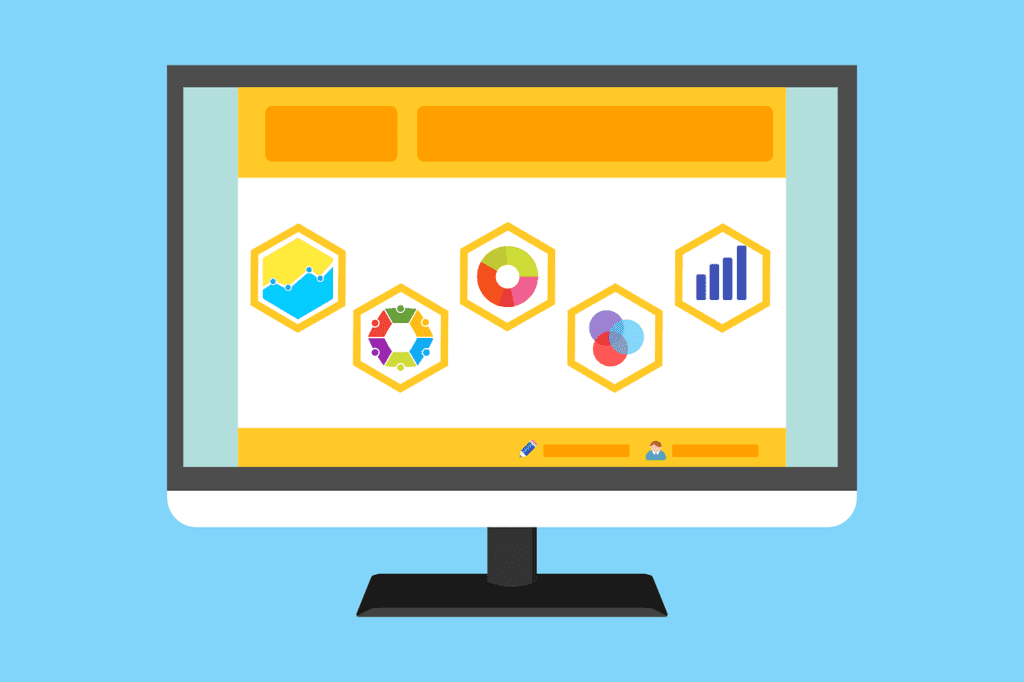
But remember so without judging the data, all I’m looking for is which pages are my hard-working pages? This is how you set the date range. And if you set it by default, you can just look at a specific snapshot. But if you want to do a compare, then you just put the compare preceding period, and it will automatically give you a comparative view of, in this case, June versus May. And so I’m seeing, okay, a decline for this page, a decline on this page, an increase on this page, not very clear, and so forth. But I know which of my pages are outperforming their previous month and I know which pages are underperforming their previous month, which then translates to actionable items for my SEO team, for my marketing team, and so on.
So I’m looking for my hardest working pages, right? I’m looking for my hardest working pages. What I’m looking for now, though, is I’m also looking for which pages gave me the most leads, like which pages gave me the most leads. You’ll notice that my thank you page got triggered 85 times, right? So my thank you page got triggered 85 times. But the other thing that you’ll notice I sort of cut it, is that it’s my web dev page that is hardworking. Like what drives a lot of my leads are my web dev pages.
So before I dive into more data, right? So again, just going back to the guide questions, what is my overall performance? How many users went to my website? How much did I engage them? Which pages did they look at? Which channels brought me the most users, which are my hardest working pages? But now it’s time to figure out which pages drove me the most behaviors and which channels drove those meaningful behaviors, right? So I’m now trying to find out which marketing activities should I double down on.
Okay, so I’m still inside the Engagement Report and on pages and screens, So I’m still inside the Engagement Report, but now what I want to look at is I want to click that plus sign. I want to click the plus sign. And what I’m looking for now is the traffic source.
Remember, I now know which pages are the hardest working pages, but I don’t want to look at my blog pages. So notice how these pages are web design and social media marketing. So I’m trying to isolate my commercial pages. I’m trying to find out, okay, from the traffic, where I got my conversion from, where I got my events, from what drove the traffic to those pages. And so what I want to do is I want to isolate so in this case, I will isolate my web design page because it’s a particularly hardworking page. So I will isolate my web design page, and what I want to look at is its traffic source. So I’ll click traffic source, right?
And in my web design page, I put a filter that says web design. I’m also getting this blog, but you can ignore that. But notice how it says the highest contributor to my traffic is my organic search, followed by my social media, right? Followed by people this is weird. Like people that go directly into that page. People who go to my website from Facebook.com, and people who come to my website come from Bing. And so what I’m seeing here is that these are my primary value-driving channels, my organic search, my social media activity, and my direct traffic, right?
Direct traffic is usually word of mouth, the legitimacy of the brand, and any top-of-the-line marketing activity that we’re doing. So what I will do as a business decision-maker is I am likely going to review the budgets on these and double down on them. More than that, I will look at the budgets that I throw on these and find out. Okay, are seven visitors coming from paid search? Are seven visitors that come from this channel that I put this budget on? Am I better off throwing that by? And am I better off increasing my SEO budget? Am I better off increasing my social media budget, and my content marketing budget? But that’s sort of what you’re looking for. Which one is your meaningful channel? How did the user get to that page, and what should you double down on?
So with that, the rest is like another two-hour session, but I will end this sort of what my data means section here. I hope you’ll continue to join us as we do more in-depth dives into analytics. Although on the next ones, I will assume you’ve watched this and you are capable of tolerating a bit more technical conversation when it comes to analytics.
But I do want to thank you for joining us, presumably on these last three analytics episodes. I will see you on the next episode of the Truelogic DX podcast. Truelogic DX is available on Spotify, Google, and Apple accounts. Thank you very much to our team for organizing and producing this, and thank you to our friends at Podmachine for continuing to power Truelogic DX til the next one. Cheers.