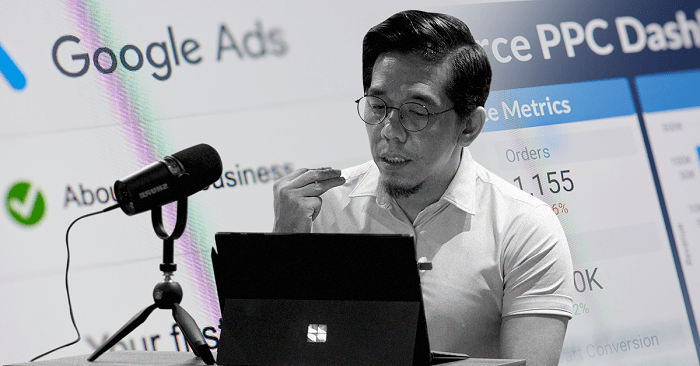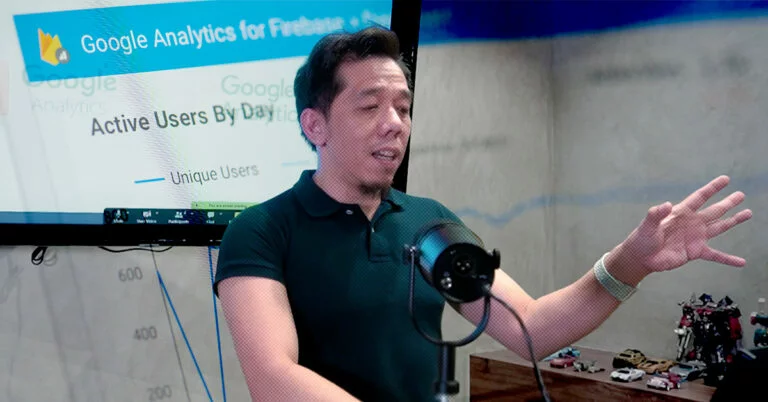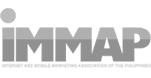Truelogic Episodes 17-18 Recap: The Ultimate Guide for SEO Beginners

Search remains the number one traffic source to websites, beating social media by more than 300%. According to HubSpot, 75% of marketers feel their SEO strategies are very effective at helping them achieve their marketing goals.
In fact, you don’t even need to know all the factors and the exact algorithms Google uses to rank your websites. You only need to cover all the key components of SEO and some highly important updates to make it work.
Here are some of the basics you need to know about this essential marketing strategy and ever-growing industry.
Podcast Transcription
Berns San Juan: Hello and welcome to the Truelogic DX Masterclass. This is a special podcast recording of Truelogic’s most anticipated SEO 101 Seminar. Thank you very much for joining us today.
Introduction to SEO
Let’s begin with an intro to SEO which is essentially an intro to search. This is Google and not all websites with search functions are search engines like Google, ViDu, DuckDuckGo, Bing. These are search engines, Yahoo is not. Yahoo is a portal. It has a search engine, but it is not essentially a search engine. The business model is just different. MSN is not a search engine, it’s also a portal. But what is a search engine? And the way I like to explain this is that a search engine is just a very powerful website with three main functions.
Main Functions of Search Engines
Crawling
Scan and accessibility are the two keywords for crawling because search engines like to scan all the Internet. Does not mean they can. You, as a person that owns a brand, owns a business, owns a website, do have the ability to control what a search engine is and is not able to scan in your site.
But the act of scanning your website, whether it’s Google, it’s Bing, it’s DuckDuckGo, it’s ViDu regardless of whichever search engine, it is the act of scanning the content on your website is called crawling. It’s a very important function and it’s the first thing that a search engine will do.
Indexing
Indexing is about a search engine committing your website to memory. Remember it scans the Internet, like all permissible pages that are allowed to scan. It’ll attempt to remember. It will not successfully remember everything, but you will rank, you will perform on search, not based on what your website is on the Internet.
It will perform based on what the search engine remembers of you on the Internet. When you perform a Google search, it is pulling information from memory.
Ranking
Ranking is the third function of the Internet, which is organizing all the information that it has scanned, organizing all the information that it remembers. The process of ranking is just Google comparing your website to every other webpage that it has scanned and remembered, and then organizing them from most relevant to least relevant.
Most of the activities that SEOs will do will be related to ranking, but indexing is not what makes you rank. Crawling is not what makes you rank. However, to rank, you must be indexed. And to index, you must be crawled. Crawling is not a ranking factor. Indexing is not a ranking factor, but if these two don’t perform well, you will not rank at all.
What is a Google Search Console?
The easiest way to find out how many of your pages Google has scanned is with a tool called Google Search Console. But if that’s not installed, one of the easiest ways to find out is by performing a site search.
Technical SEO
Technical SEO addresses indexing issues, meaning memory issues. Does Google remember the web page exactly as you prescribed it? Or does your web page appear one way to you, and in the memory of the Google search engine in another? That’s the other one, but the other things that are addressed in technical SEO are some of the quality issues that your websites might face, for example, core web vital issues or speed issues.
Website Optimization
Robots.txt file
This is essentially a command to the bot, the crawler, even to browsers that tells them whether they are allowed into the premises of your website or not. Let’s do this analogy, let’s pretend the bot, the crawler, the tool that Google uses to scan the website is a Grab Food delivery person, that’s what the bot is. The bot gets to the location. It finds the location, and now it must deliver the food to your doorstep. Your apartment, your condo unit, whatever you are, the webpage that it must find. If there are instructions right at the guardhouse that says all deliveries are not allowed within premises, then immediately, the bot can no longer go into the premises, much less find the building, much less find the unit, right? And that’s what the robots.TXT file says.
Now if the instruction says, okay, you’re allowed to go past the guardhouse, but you’re only allowed to leave it at the reception of the specific building. Then that’s another command inside your Robots.txt file. Now the bot can go into the compound, find the actual building, but not find the actual room where it’s allowed to drop off the delivery. Likewise, the robots.TXT file might say, you’re allowed there, but you’re only allowed up to the common area of that floor.
And you’re not allowed to go to this specific unit, but when there are no commands inside the robots.txt essentially. That Grab food delivery is an analogy for our crawler. Here you can just go to the location, find the building, go to the necessary floor, find the unit number, ring the doorbell, and then hand the delivery over. When you allow all access, it’s able to go. It’s able to find the specific unit. That’s what the robots.txt file does now. It says where our crawler, or our Grab food delivery person in this case, is allowed to go in or where they’re not allowed to go.
Sitemap
We’ll use the same analogy. If this is the first time the Grab Food driver is delivering to this location, and then you said it is building 4S Sigma. Please deliver it to 4S Sigma Capital Hills Drive Quezon City. Let’s say it knows where Quezon City is, it knows where Capital Hills drive is. And then it finds, let’s say, let’s call it Capital Estates. It finds the Capital Estate location. There is no robot.txt file that prevents it from being able to go to the location it needs. But at the guardhouse, the guard is nice enough to tell the Grab Food driver, here’s a map of the estate and the location you’re looking for is here. The amount of time the Grab Food driver will now take to deliver it from the guardhouse to your specific unit is probably cut in half. It will find the location more efficiently because it doesn’t have to ask the guard. Which building is that in? And is this, does this go to the fourth floor? And when I get off the elevator, do I make a left or a right? It now just follows a map to get to the location more efficiently. That’s what a site map does for the crawl. It allows you to prioritize which pages. The site map doesn’t necessarily make scanning or crawling possible. It just makes it more efficient.
Canonicals
Canonicals are just a way for you to indicate that the pages are authoritative for its content. But canonicals are highly related to the duplication issue because you have websites that serve multiple countries. I’ll give you guys an example if you are a brand that uses self-services. If you are a brand, you sell shirts, you sell men’s blue pastel shirts. This is what you sell in the Philippine market, and you sell it in the Hong Kong market, and then you sell it in the Singapore market. And to be relevant in those locations, your website has a slash SG, slash HK, and your content in Hong Kong is in Cantonese or in Mandarin.
So that blue pastel shirt for men, does it require a different description or is it the same blue pastel shirt? It probably is. There’s no need to create a unique description in Hong Kong or in Singapore or in the Philippines. But because you created a sub folder for each market, because let’s say you might not be selling some items necessarily in Singapore, and you’re not necessarily selling some items in Hong Kong and then some items might be available in those territories and not available in the Philippines. But because this specific item is being sold across all territories, you’re likely to use the same description. You’re likely to use the same content. You’re likely to use the same image when Google scans your website and finds all three pages. It is now bewildered. Which page owns the content for this blue shirt and which page owns that description?
Where do I attribute relevance to? Hong Kong, Singapore, or Philippines? When you tell the website attribute authority to the Philippine domain but share authority to the different versions. Now, your three shirt pages are not cannibalizing each other for traffic. They are sharing authority; they’re helping each other rank. And so those are what canonical do. It allows those three product pages that have the same product to not compete against each other and to help each other out in terms of relevance.
Redirects
Where if I go to a specific page and I don’t find what I need, it just creates very bad user experiences. And the right thing for a brand to do is if you no longer serve that content, then at least route me to the next page that might be able to help me. So that’s an example of when you do a redirect, it might be because an item is not in stock. It might be because you have retired that specific service, it might be because that blog is old. There are a ton of reasons why you might want to take down a page, but before you decide that that page offers you no value.
Did anybody on the Internet make noise about that page in the first place? Because that means somebody on the Internet is vouching for the content of your page. And if you just turn it off, you lose that vouch. So, one of the things that you want to do is to transfer that vouch over ideally to the parent page of that page you’re taking down. Two is you want to help facilitate the user’s experience. You don’t want them to have bummer experiences on your website. Another is you might have replaced a product with something newer, so there’s no reason why you should not redirect that page over to either a similar article, a similar product, a similar service page and so on and so forth. That’s why you use redirects. You don’t want the users to have bummer experiences by winding up in a dead-end page.
Speed
The faster your website, the better your quality score. Site speed is significantly more complex now than it was before. Today, we call it web core vitals. We look at how quickly the page will load, how quickly people can interact with clickable elements in the page. And we look at whether the layout is funky X number of pages after the page has been rendered. All of those get looked at in terms of site speed, but the ideal, it’s still about three seconds or less. Normally the winning strategy for this is to keep your webpage sizes small and the most common culprits for websites that don’t need a speed requirement, tend to be a.) you’re too cheap on your servers, b.) you’re very exaggerated on your image quality, c.) you code it in a clunky way where things don’t organize themselves properly.
A website that loads slow, probably because the server is cheaper, the images are too large or probably because it uses plugins. You’re looking for websites where you can interact with immediately and they don’t re-layout themselves while you’re interacting with the page.
Duplication
This is particularly notorious when websites have multiple countries and multiple languages. If you don’t manage your duplication correctly, what you might wind up doing is, your different languages and your different country versions might wind up cannibalizing traffic off each other, versus just being able to help each other.
Functionality
The search engine is a mobile first index now. And your likelihood of appearing on the first page is because your website is very mobile-friendly compared to your competitors that might not be. Make sure your website is mobile friendly or be ready to lose to a competitor whose website is.
The Perfectly Optimized Information Page
URL
Your URL is that thing on the address bar. Keep it very readable. Don’t use random numbers. Don’t use symbols. Don’t do alpha generics. And whenever you have an excuse to insert the keyword in the URL do so. It’s the first relevance indicator. If I had a page that I wanted to rank for the word SEO, Google’s first clue that the page it’s looking at is its relevance for SEO is the word SEO appearing on the URL.
Meta title
If I had a page and I wanted to declare to users that this is my most relevant page for the SEO topic, then when users perform a search, the SEO word should appear in the meta title.
Schema
Schema is not very straightforward. It’s a way of coding your website, where you are helping search engines. This one’s not for users, this is for search engines, but it’s a way for you to help the search engine. The way I like to describe a schema is like a spotlight on a stage. There’s this rule in the algorithm that content that appears to the top and to the left are more relevant than content that appears to the bottom. Anything that appears at the top is more relevant than anything that appears on the bottom. A piece of content might be relevant, even though it appears on the footer, even though it appears in the last hundred words, even though it appears in whatever section. And what the schema does is it sort of shines a spotlight in that section of your webpage so that you can tell Google, I know this doesn’t appear at the top into the left, but it’s an important piece of information.
Breadcrumbs
When Google gives you search results, notice it does not give you a URL anymore. Google just gives you the breadcrumb. Do you use it to give users a clue in terms of what this page is relevant for? It’s a navigation trail. Therefore it’s called a breadcrumb. If you want the page to be relevant for an idea, then the keyword must appear inside the breadcrumb.
The header (h1) tag
Mostly content that appears at the top is more relevant than content that appears at the bottom. Google attributes more relevance to ideas that appear at the top of a page than one that appears at the bottom. And what content appears more at the top of any page than your H1. If your content is your most powerful ranking factor, your H1 is your most powerful content.
Make a promise, but not have the keyword, which doesn’t make sense. If your page is talking about marketing services, if your page is talking about men’s shirts, if your page is talking about running shoes, then utilize the H1 to declare to your users that this page is about running shoes. Just because the H1 is huge, doesn’t mean it has to stay that way. You can style it, but, you know, I would say always make sure that you utilize the H1 as content. Don’t use it as a design element.
Subheaders (h2 and h3)
Subheaders still matter, but they don’t matter in terms of keyword utilization, as much as they do with context with contextual relationships. If I wanted a page to be relevant for Batman, then my two H2s should say, Gotham City, Robin Bat Cave, Wayne Manor, Alfred Bat, Joker, Bain. Google will understand that those subtopics are related to the Batman topic. Therefore, it understands that your page is contextually related to this one idea.
Keywords in the first 100 words
If your page talks about running shoes, then why are you trying to be coy about it? Don’t try to write a 400-word description for your product. What you’re trying to make sure is that the idea you want to be relevant for, the keyword you want to be relevant for is present above the fold at the first immediate render of your page. Make sure that you are relevant right on the first go.
Normally how we pick the number of words to apply on a page will depend on what Google’s understanding is of the context of that page. When you craft your content, be mindful of the keyword, but first things, fulfill the problem, the friction, or the opportunity of the user. That’s what you want to use, your commercial word count, and then informational content.
Relevant link
Every time you have an opportunity or an excuse to link back to a page where you can create a better experience for a user to read more, make sure you always point them consistently to the same page. Don’t make your pages fight for relevance against each other. Have one SEO page that’s relevant for that, have one page for men’s blue pastel shirts, have one page for sports, pull over, have one page for Bluetooth mouse, like whatever the case is. But whenever you talk about it, make sure you point to an internal link back.
Engagement signals
Engagement signals are when people leave blog comments. If you’re e-commerce, they are product reviews, user comments on that specific product. Why do they matter at the minimum? It’s because it triggers an element called freshness. Whenever your users interact with a page and add to the content of a page, Google becomes encouraged to re-scan and recall the page. Remember the engagement signals only matter on your page.
Mobile friendliness
The last bit of course is mobile friendliness, you know, for no brainer reasons that I’ve already explained. One of the most important things that I will tell you about is that not all metrics are created equal. Not all of these are created equal. Some of them matter more than others.
Content Marketing Metrics
Content is the single most powerful ranking factor operating under the assumption Google can scan your website, and operating under the assumption Google can remember your website, the primary indicator of whether you are creating a quality experience, or of whether you are fulfilling a search motivation.
Search Visibility
This is the number of mentions on the first page of search that you’ve got. Search visibility is what you are ranking for one keyword.
Search Share
Search share is just the amount of space you occupy on a search result.
Impressions
These are the number of times Google offers your website, your domain, your pages, as a result of a search. And the higher that number, the more opportunities for you to gain traffic.
Clickthrough rate
How many times do people click on you? And there is a golden number to hit. You ideally want to be at 3% or better. If you’re not at 3% or better, you want to go back to the content optimization we looked at earlier, and you want to look at your meta title and your meta description because those two things are CTR improving strategies.
Visitors
If your content is great, the number of visitors increases. But you don’t only want thousands of visitors. It’s a different story. When you’ve got one visitor looking at one category page and seven products, and then one user seeing one category page and then exiting, or one user seeing one product page and then exiting.
Rankings
Rankings are how high up you are in the first page of the search result.
Pageview
The number of page views matter, you ideally want this, you know, over one. If you’re only driving them to one page and then they’re leaving, then that means the content is not very terrific.
Bounce rate
The number of page views greater than one, the number, the bounce rate. Meaning the number of people that wind up on the page and consider the experience irrelevant. Ideally you want to get it to less than 25.
Dwell time
If you want to get below 25 and then you want your users to dwell in your domain for, you know, greater than a minute greater than two minutes is actually pretty good.
But you want them to dwell at least greater than a minute, especially if you’re going to drive more than one page view for every session. And if your content is good, you want to be able to gain permission from the seller, to market to them.
Purpose of Website Optimization
So why optimize your webpages? Because you want your users to stay longer on your website, because if they’re staying longer on your website, it’s an indicator that they are having at least an acceptable, if not good experience. And the more opportunities you have to convert that audience into a lead and the opportunity to convert that lead into a customer.
SEO hits your whole sales funnel. It can help you get people from awareness experiences with you, to discovery experiences with you, to preferential experiences with you. To get permission to market and sell to them, which is what happens when you acquire a lead, you get somebody’s permission to sell, to market, to them all the way to driving a conversion to your site.
Keyword Selection
This is where you can make it or break it. And this is where your greatest influence is over your campaign. When you pick out what search motivations you will want to satisfy, it’s not just about ranking for keywords. SEO is more than just ranking for keywords. It’s about you having an understanding about what search motivations you want to satisfy.
Tips for Keyword Selection
Know the brand
What is your brand’s identity? Are you a brand? What does your brand say? And what does your brand more importantly not say right? Now, more than just your brand. You do need to understand the product, the commodity, the service that you want to rent.
Understand your search motivator
What search motivator am I gunning for? And how are my users doing a search for that product? Or commodity or service? How are users performing searches for that product, for that commodity, for that service?
Do the research
And you want to type down all those ideas in one page. Now it’s time for you to do the research. Let’s say office furniture, what kind of office furniture? Are you talking about chairs? Are you talking about monitors, custom cabinets, custom lighting?
Find out who’s your target market.
Understand how your customers are doing their search and do a bit of work.
Utilize keyword tools
You’re going to need some tools. You’re going to need to understand what search volume is. You’ll want to appreciate the value of long tail keywords. One of my favorite tools is the Google Search Suggest. I don’t try to be a thesaurus of all that, the SOS of all variations of keywords. Google is a thesaurus of all variations of keywords. I literally type in a search I want to do and then Google gives me search suggestions, here are some of the most popular ways people are performing the search. And all the way to searches related to. Like, if you go all the way to the bottom, you get searches related to, which are not necessarily the same as search suggest. And I just copy and paste that onto an Excel sheet, but this is how I expand the search for results that I do. And then I pick out, ok, I want to pick that fight.
The next one is Moz Keyword Explorer; the search suggested the image at the top and the related searches are the one at the bottom. MOZ has a freemium, I think for like seven days, if you wanna try it out, Ubersuggest is another great tool. AnswerThePublic is free, like, especially if you’re also coming up with keyword ideas. And the Google Keyword Planner as well.
Check out your competition
If you wanna win a keyword, type the query, look at who you’re picking a fight with. And if it looks like an SEO did not touch that page, go for it.
Backlinks
Backlinks are popularity metrics. Increasing the number of backlinks to your site is one of the key SEO goals. A backlink is an incoming hyperlink from one web page to another website. When a website receives a link from an external website, some reputation is passed to it. It acts as if one webpage is voting that the page it links to is credible.
Link Building Strategy
Owned Links
This is where you can publish your business and most of the time it is for free. You can control and produce some of the content, but you don’t control the platform. You don’t control the code. You don’t control the data.You don’t even control whether they can take down your page or whether your page can remain live. Examples of these include Yellow Pages, Google My Business, Facebook, LinkedIn, YouTube. If they want to take down your content, they can because it’s their platform.
You are leasing spaces in these places to acquire a link back to your website. And they are very valid links. These are valid vouchers for your website and in the Philippines alone, if I’m not mistaken, they’re anywhere between 60 to 65 resources that you can tap.
Earned Links
This one’s tougher to acquire. These assets are when you leverage your real relationships into a linking relationship, right? We treat Adobo Magazine and When in Manila, as content partners. And whenever there’s an event, we invite them. If they think that that content is worth it, they publish it and we get a link map, that’s terrific! Business Mirror, and PhilSTAR, these guys are friends and I spend zero on PR. We don’t spend a penny on it, but we get published in all these places because what we do is we create terrific content.
So what you do with your earned assets is you create content so good. Technically speaking, an organic back link in a paid press release is actually a no-no, it’s against Google’s guidelines. Watch out for Web 2.0 blog comments, forums posting these kinds of social bookmarks. These kinds of back links are already obsolete. I just need you to stay away from them.
Key Takeaway
Don’t obsess with SEO. Don’t obsess over perfection. Don’t stop because you can’t hit all the metrics that we talked about. There is no perfectly optimized website. There is only a progressively optimized website.
Thank you for listening to the Truelogic DX Masterclass SEO 101. If you wish to learn more about digital marketing, subscribe to our Spotify, Google, and Apple accounts. Or visit our website at www.truelogic.com.ph and follow us on Facebook, LinkedIn and YouTube.