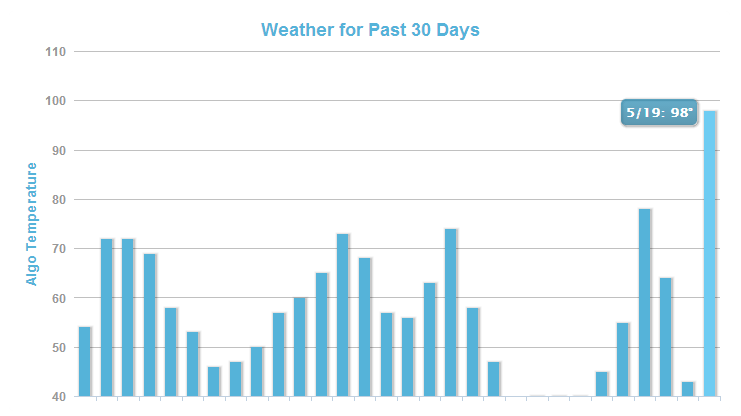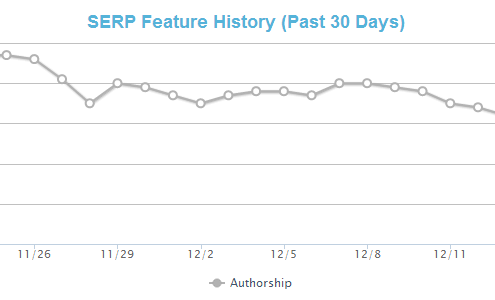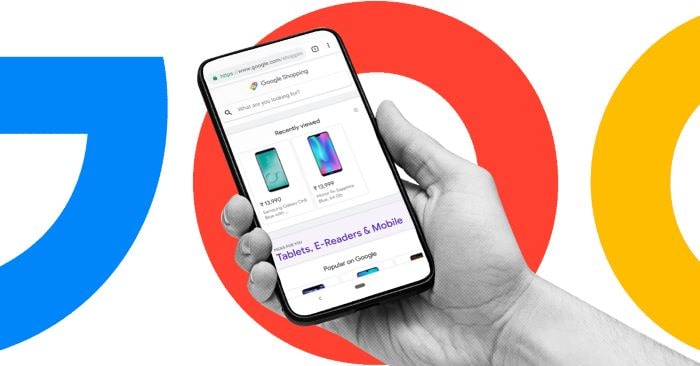Core Web Vitals and Page Experience Updates in 2021: What You Need to Know

If you speak to your SEO and webmaster teams regularly, you’re aware that Google is rolling out its latest algorithm update in June 2021.
The Page Experience Update, initially scheduled for May, was moved to give website owners, their programmers, and engineers more time to comply with the latest requirements.
What’s New About This Update?
This update is different from Google’s updates in the past.
Some of Google’s most important algorithm updates, such as Panda or Penguin, were semantic- or content-based. They were focused on preventing people from winning the best Search rankings by “gaming the system”.
These updates neutralized a long list of unethical SEO practices (called “black hat SEO”) such as keyword stuffing, blog comment spamming, and the over-insertion of low quality links. They helped the Internet get rid of a lot of low quality content and discouraged use of these practices.
In contrast, the Google Page Experience Update of 2021 aims to improve Web Page Experience, which is web design- and web server-based. The Page Experience Update focuses on five criteria which can affect your page rankings.
Let’s review them here.
Google’s 5 Page Experience Ranking Signals
Google’s 5 page experience ranking signals – or ranking criteria, if you will – are the following:
- Mobile Friendliness – Is your website optimized for mobile devices? Test your website and detect any mobile-friendliness issues using this page.
- Site Security – Your page should be served over a secure HTTPS connection. An HTTPS site security certificate is no longer optional. Many browsers already discourage website users from loading websites without a secure connection.
- Safe Browsing – Google’s quality webmaster guidelines emphasize E-A-T: expertise, authority, and trustworthiness. Content can’t be malicious or deceptive in nature. That means no malware, no trojan viruses, spyware, or the presence of other files with malicious intent.
- No Intrusive Interstitials – Save for cookie and age verification banners, Google discourage use of pop-up ads on web design and will assign lower page rankings to websites that overuse this feature.
- Core Web Vitals – These are website performance metrics related to page speed, interactivity, and visual stability.
Core Web Vitals
Core Web Vitals evaluate three specific aspects of website user experience for mobile and desktop. They are:
- Largest Contentful Paint, or LCP: This criteria evaluates page speed, or the number of seconds it takes to load a webpage. Remember the three-second page speed rule? This is it.
- First Input Delay, or FID: FID is a page interactivity metric, specifically the time it takes before a user can click on any link or button.
- Cumulative Layout Shift, or CLS: CLS is about visual stability. Google evaluates the amount of movement (or shift) of web page elements in relation to overall viewing area. The overall viewing area is the height and width of the page on your screen.
So what are the benchmark rates for optimal Core Web Vitals performance?
- Page Speeds (LCP) get a Good rating at 2.5 seconds; 4.0 seconds is considered Poor.
- Interactivity (FID): Pages need to become interactive (or clickable) in under 100 milliseconds; you get a Poor rating if it takes 300 milliseconds or more.
- Visual Stability (CLS) scores have a range of 0 to 1. Aim for a score 0.1 to get a Good score; 0.25 is considered bad and needs to be improved.
Core Web Vitals Impact on Search Rankings
To perform well, desktop and mobile websites need to land above the 75th percentile mark to pass Core Web Vitals criteria. Go below this percentile, and your search rankings will be affected.
Your SEO team or team of SEO specialists should already be incorporating a review of these 3 metrics as part of your regular technical SEO checkup.
Tools For Measuring Core Web Vitals
Google has stated that Core Web Vitals should be trackable with tools that are accessible even to non-programmers, such as the Web Vitals Chrome Extension, Chrome’s User Experience Report, and the Core Web Vitals Report in the Experience section of your Google Search Console account.
You can also measure the Core Web Vitals JavaScript library and run a few pieces of code that send your core web vital metrics into an Analytics report.
However: you will need web design services and web design engineer assistance to help you fix any issues you may encounter.
If your website is currently at the design or redesign phase, you can already use any Core Web Vitals tools to predict your website performance before it goes live.
Core Web Vitals, however, have the most value when they measure live website performance.
How You Can Improve Core Web Vitals Performance
There are some things you should be familiar with to help you direct Page Experience improvements.
Page Speed
There are several ways to attack this issue, but doing these create the most impact: optimizing font and image loading; reducing HTML, CSS, and Javascript files; enabling file compressions; and speeding up server response time.
If you address these, you’ll improve page load speeds dramatically.
Page Interactivity
First input delays are often caused by Javascript rendering issues.
You’ll need your programmers to re-sequence or re-write the Javascript codes that load in the background. Unused scripts should be removed from your Javascript library. Long lines of Javascript code should be broken into smaller bundles that load only when you need them to.
Page Visual Stability
Google doesn’t like it when there is a sudden movement of design elements on a page. Bad CLS can be caused by fonts that resize; content such as ads and popups that generate on the page after other onscreen content has already loaded; and images in unspecified sizes that load and have to adjust dynamically to the rest of the page.
Should you need SEO services or other assistance to bring your website up to speed with this update, feel free to talk to us about it.