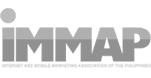Truelogic Episode 90: How Not to Mess Up Your Site’s Moving Day

Podcast Transcription
Berns San Juan: Let’s talk about moving to a new website. So over the years, I’ve probably seen dozens of air quotes, and site migrations that are done by big brands and, except for a handful, the site migrations usually end with, and they all move from one crisis to another, so it’s not so much they lived after. Now, as a guy in digital and as a guy who believes in giving the best user experiences, I respect the need to modernize a website, improve user experiences, keep up with the latest technology, improve security, and overall drive better value for the business, because the business pays for the website’s bills.
But from what I’ve observed from servicing enterprises in the local market for over a decade, the approach is not even let’s cross the bridge when we get there, and it’s usually more let’s burn the bridge when we get there, and I think it comes from the idea that you have to have strong technical skills to get it right, versus just following the right process or having the right mindset.
Website Migration Simplified
Now, with that being said, I’m going to talk about the process of site migration, but I’m going to try to simplify it by doing a house-moving analogy. So take your blood pressure meds, because you might have a heart attack after you realize how similar the two processes are and how easy site migration can be.
Hi guys, welcome to another episode of the Truelogic DX podcast, and today we’re talking about house-moving site migrations. So to make this digestible, I’m going to divide the process of moving house or site migrations into six steps. And remember, for the context of this episode, house moving means site migration, okay?
Step Zero: Sounds like a Plan
Have a moving plan ready. Have a checklist ready. Know which parts of the move you need to do yourself and which ones you need to have a partner with a vendor or a specialist with.
Pick your partners, vendors, and the tasks that you will reserve for yourself, and then have soft targets for milestones. Updates, have soft deadlines. So this is your prep, have a moving plan, have a checklist, know which ones to outsource and which ones to do yourself, pick out your vendors, and have a rough schedule. This is step zero.
Step One: Know Thy House
As you follow, hopefully, you’re building out your house moving checklist right. So step one: know thy house. Before you move, you need to know what you’re moving into. Like are you moving from, let’s say, the ancestral home to a condo? Are you moving from the family house to a condo? Are you moving from a condo to a house? Are you moving from one condo to another? Are you moving from an apartment to your own house? But know thy house, how much space does the new home have?
Are you getting more or are you getting less space? How many floors is it? Or which floor is it on? How many rooms will it have? How many dedicated rooms will it have, like a pantry, servant’s quarters, storage, whatever, like dedicated rooms? What new features are present in this house that the old one didn’t have? Conversely, what features does the old house have that the new one does not have, right? How many cars can fit? How much dedicated storage space do you have in the new property?
And then you know, write all of these down in a checklist, don’t just air quote, burn the bridge when you get there. Okay, so, step one, know thy house. Understand the new website that’s being built for you, like where your new content will sit, where your old content will sit, where your images will sit, where your enrollment forms, where your contact forms, like, does the new house even have enough room to hold all of this. So know thy house, step one.
Step Two: Know Thy Horde

Let’s face it, we all horde stuff and you know it accumulates over time. These are gifts that should have been gifted, clothes that no longer fit in my case, toys since 1984. Legit. So, just like with moving house, the first step in website migration is prep, and you wouldn’t just throw belongings into boxes without sorting them.
Similarly, in site migration, this means auditing your current website. Look at your content, the structure, the functionality, and which ones are going to come with you to the new site. And then also consider what’s going to get left behind, what’s going to get updated, because, in the same way, that moving house is a great opportunity to declutter, moving sites is a great opportunity to do a digital declutter. Okay, so what does this mean?
This means taking stock of the pages that you would want to retain, meaning which URLs, which pages, which product pages, which blogs, which articles, and which resources would you want to keep and bring over with you to the new website. Know the content you want to keep, like the meaning, the words, and the text. Know the content you want to keep.
There is nothing that bloats a site migration more than oh, a new website. Entirely new content, right, like that can get you from a website quote of half a million to a website quote of three and a half million, and your content winds up becoming more expensive than your site bill. So not all of your content is likely going to be obsolete. Keep the evergreen ones. So know the content that you want to keep.
Next, know the images that you want to keep, or the ones that you can reuse like articles and text. Images can become very expensive, very quickly, right, and a site migration does not mean you have to do a new photoshoot, buy new stock images, and so on. A new website does not have to have 100% new assets. This is the most common mistake I see when it comes to big site migrations, and your brand and your business will pay for it in the form of cost and delay.
Next, know what pages and what content you can retire. So take note, and some of you might have noticed this, we changed up the Truelogic website in early 2023, I think, maybe at the turn of 2023, we put up the new website. And that makes sense because we just get a natural flood of leads in January, February, and March. So if I was going to turn it off and don’t want the impact of SEO going down and whatever leads just naturally flow in from January to March.
But the current Truelogic website, when we relaunched it only had 400 and some pages. But when we changed the site, the Truelogic website originally had over 4,000 pages. Remember you were talking about a 12-year-old domain but we only kept 10% of the site. We kept the 10% that accounted for 90% of our traffic and despite that, despite keeping only 10% of the original number of pages, we kept over 90% of all of the traffic and all of the leads that we’re used to experiencing coming from the website.
So step zero sounds like a plan. Make a plan, make a checklist. Step one know thy house. Take a look at your current website, compare your old one to your new one, and know which ones can be brought over to the new house. Step two: know thy horde. Know your assets and decide which assets you will carry over, which ones going to storage, and which ones are essential to the new website.
Step Three: It’s Time to Start Packing Up
Know where your stuff is, keep an inventory, and label boxes appropriately. And when you label them you know, label them either by what room you took them from in the old house or label them according to which room they’re going to in the new house. So label your boxes. Label them either by which room they were taken from or which room they are intended to go into.
In the context of a website, what this means is to document the performance of the old website. Know your traffic, know your engagement rate, and know your conversion rates. Traffic, absolute number, conversion rate both the rate and the absolute number. The engagement rate is both the engagement and the absolute number. But document the performance of your old website. Your new website must perform as well or better than your old one, because if your metrics decline if your engagement rates decline, if your conversion rates decline, it doesn’t matter that you feel you’ve got a better website.
You don’t have a better website. You have a worse website because your metrics are declining. So document the performance of the old site and only one outcome is acceptable your new site must produce better metrics. That’s it.
So document the performance of the old site, and this might be the traffic, the search performance, the conversions, your most popular pages, your most popular products, but make sure that you document them somewhere.
You can’t do this when you’re moving house. This is why site migration should not be as painful as moving house, and yet it is. I am sure there are a lot of people who would rather move houses three times than rebuild their website. It’s just because it’s such a painful experience. They have collaborated with a lot of people, but in reality, you can’t back up your old house, you can’t back up your old house. You can back up your old site.
So site migration as a task should not be more difficult than house moving. You can store a copy of your old house in case you missed anything, and yet house moving seems to be so much more organized than your site migration activities. So when backing up, make sure that you back up your site in its entirety. Make sure you back up your database. Make sure you back up all audience lists or all audience databases. Make sure you back up all assets. Assets are content, video, images, and downloadables. These are all assets. Make sure that you back up all assets. Make sure that you back up all files.
The last step in packing up is to assign a custodian. Don’t rely on your thoughtfulness or your IQ of 120 or 140 or whatnot. Don’t rely on that. That’s a formula for failure. Assign a custodian to those assets so that you know that if you’re looking for the site’s backup, it’s A, if you’re looking for the site’s database, you need to go to B. If you’re looking for where your audience lists are, it’s with person C. If you want to know where your content assets are, it’s with person D. If you want to know where your relevant files are, it’s with person E. But assign a custodian to the stuff that you back up. All right.
Step Four: Moving Day
Now, at this point, you’ve created a plan. You’ve known thy house, you’ve known thy assets, you know your horde and you’ve backed up. Now it’s time actually to move. So step four is roll out. It’s moving day, and moving day, from a house-moving perspective, is a mix of excitement and nerves. It’s the same goes for when you’re a day or two away from putting your website live. It’s when you transfer your data to your new server or you cloud-host it versus being physically hosted before. This must be planned carefully so that you minimize downtime, just like you’d want to minimize the time your belongings are stopped in traffic or transit or get lost or whatever.
Now, remember, things don’t always go as planned, so be prepared for some last-minute adjustments and make sure that when you’re deploying your website, there are a couple of things to do. This is mostly the machines working like when you’re propagating a website. You’re not doing much, but do a pre-move inspection and this is a final review of your legacy website, a pre-launch QA of the site, meaning that you’ve played with it, and finally, a user acceptance test of the new website. Make sure you’ve done a pre-move instruction.
Next, when moving in, the other thing that you need to make sure of is that your vendors, your partners, and your team are at the ready. This is why we never deploy websites on a Friday, because the last thing I want is for something to go wrong with the website. On a Saturday at 6 AM, I call my vendors, I call my partners and I get oh, everybody’s out of the office. We’ll address this on Monday. And over the weekend you’ve got an unfunctional website. So never, your moving day is a Friday. I’ll repeat that Moving Day is never a Friday.
Step Five: Time to Unpack
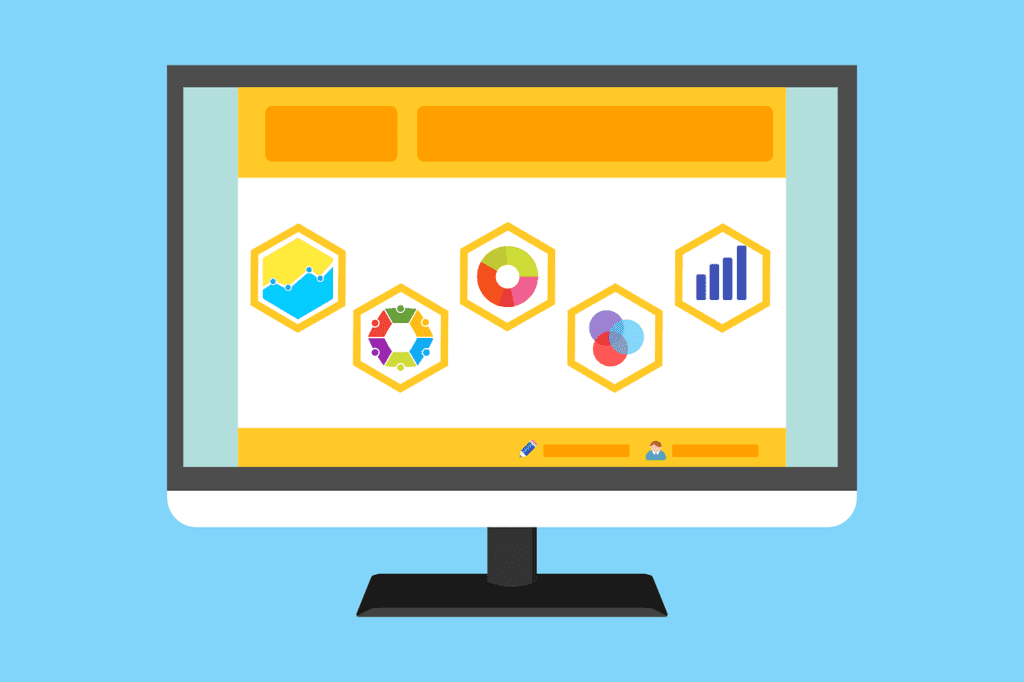
Okay, you’ve moved out. You’re in the new house. It is now time for step five, which is unpacking. So, when it comes to unpacking, it doesn’t help that you moved into a new house and then that’s when you realized oh, I didn’t transfer the utilities to the house, right? So, in the same way, that you don’t want a website not capturing the forms, not capturing user behavior analytics not firing, no search traffic, it’s not indexing you also don’t want to move into a house with no electricity, no internet, no running water. So it’s the same thing. Unpacking means reconnecting your utilities. What’s the point of a new home without running water, the internet, or electricity? So same banana.
Make sure that your tools and your utilities are connected to the new website and make sure that they’re working. So don’t just make sure that, oh, there’s a pipe there, it must be working. No, no. Test it. Oh, wires are running through the house, it must have electricity. Oh, no, no, no, no, no, no. Test the light switches, and make sure that they’re working.
So, for a website, what this means is testing your contact forms, testing your analytics tools, testing your Google tools, your search console, testing your tag manager, testing your CRM if you’re using one, your customer relationship management tools, testing your scheduling tools, your testing that your least assets link back to the new website, not the old one.
And least, assets might be your Google business profiles, your YouTube channels, your LinkedIn page, and your Facebook pages. And then your first night, do your post-launch QA. Do your post-launch QA, the audit you do when the site is live. Remember, pre-launch and user acceptance testing are not done on a live site, they’re done in a sandbox site. So, once the site is live, do your post-launch QA.
In the same way that Moving Day is never a Friday, unpacking is never done on a Friday. You never unpack your website on a Friday. Unless you’re fully staffed for the weekend and your partners are fully committed to being available for you 24/7 for those few days. You never deploy your site on a Friday. You never unpack on a Friday.
Last Step: Housewarming
It’s finally time to throw a housewarming party and for your website, what this means is announcing your new digital address to the world. It’s updating your DNS settings. It’s maybe doing a couple of marketing campaigns to let users know that you’ve got a new look to your site same URL. If it’s a different URL, announce that. But you want to make sure that your users first. Before you take care of the search engine you’re like your hub spot tracking before you take care of any of that, take care of your users first. Let them know that you’ve got a new look or that you’ve got a new address.
Maybe launch a marketing campaign to educate them that you’ve got this new digital space. It’s also a good time to check that everything is running smoothly and that your users are having a great experience. So what you’ll want to do is audit that A, and make sure your CRM is recording user experiences the same way your old site used to. B, that your Google analytics and your Google tag manager are firing and that the behaviors of the users are getting recorded. Make sure that your users see your new site and that they love it.
Next, check your search console. Know so that you’re ahead of any potential search traffic problems that you might encounter. And then your related assets make sure that they’re all pointing to your new website. Well, make sure that they’re both pointing to each other, right, like. So make sure that your links to and from your new website to your least assets are all pointing in the right direction. These might be your podcasts, your YouTube videos, your newsletters, your forms, specifically.
Now, last note. When dealing with your migration, dealing with your migration after the fact, if you do not follow a structured process, or logical steps in migrating your site crisis, managing a bad site deployment can easily cost you four times more than having done it properly. And remember, it’s not a successful move if you leave the dog and the baby.
So there you have it. The journey of moving your website from old to new. Just like moving houses, it can be challenging, but it’s also very exciting and it’s a chance for a fresh start. It’s an opportunity to declutter, it’s an opportunity to reorganize and, ultimately, it’s an opportunity to create a space that better suits your needs and your user’s expectations.
Thank you very much for joining me on today’s episode of the Truelogic DX Podcast. If you have any stories, or tips about your website migration experiences, we’re listening. Subscribe to our Spotify, Google, and Apple accounts so that you can get alerts whenever we publish a new one. We’d love to hear from you. Give us a shout-out on social media If you have any comments or topics you’d like us to talk about and a shout-out to our marketing team and our friends at Podmachine for continuing to power these podcasts. Thank you very much. See you in the next episode. Cheers.