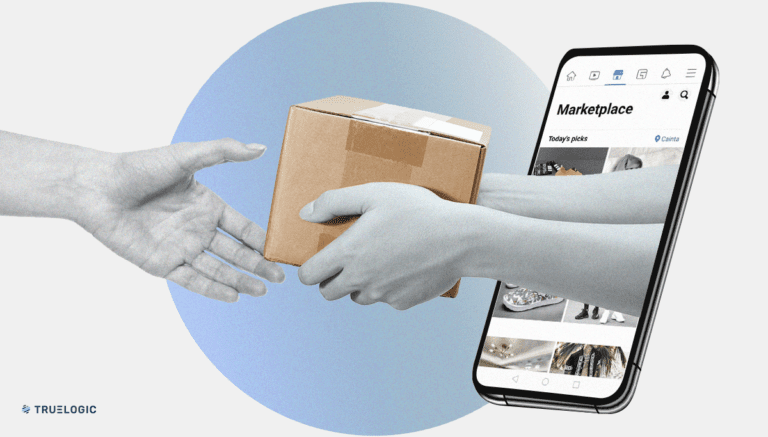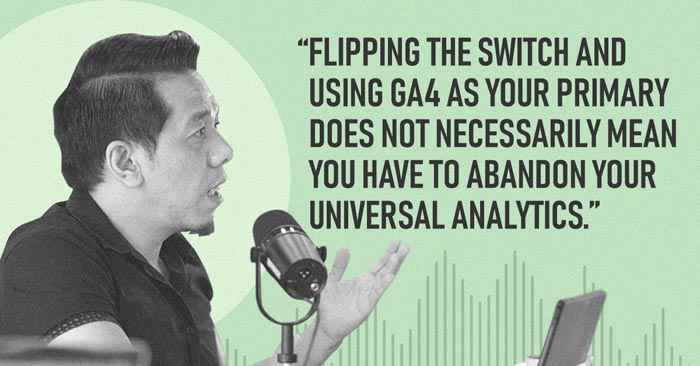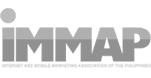Truelogic Episode 13 Recap: Google Ads Implements Three-Strike Policy

Three strikes and you’re out!
In September 2021, Google Ads began testing its three-strikes pilot program for accounts that repeatedly violate ad policies. Recently, Google has updated its violation policies where strict penalties will be given for violations, including the third strike resulting in account suspension.This new three-strike rule will be implemented in June 2022.
Podcast Transcription
Bernard San Juan: Hi, guys! Welcome to another episode of the Truelogic DX Podcast. Today we’re going to talk about something with regards to Google News and it’s the new three strike policy that’s being implemented for AdWords, so this is just to help everybody get a better grasp of what to expect once the update is introduced, plus an understanding of what to do, if your account gets hit with new penalties.
What is Google Ad Words Three Strike Policy?
In July 2021, so about a good year from today. Google announced that it was piloting a new policy program where repeat offenders of its current policies will get a series of penalties and this is what they call the three strikes. With the third strike, resulting in indefinite account suspension. So why is Google implementing this? I think Google has always been trying to put out good services out there.
But what they’re really trying to do is curb dishonest behavior, they’re trying to curb anything that influences healthcare and medication, and they’re trying to tempt down on anything that pedals dangerous products and services. And I think this is still very related to the update that they did with SEO a couple of years back, something that SEOs will know as Y M Y L like “your, your money or your life”, So, what are we expecting to see Google change this 2022 in June, Google will update the enforcement procedures for repeat violators. With the addition of nine more policies in the scope of the three-strike-based system.
So Google will begin implementing the strike-based system this June 21st, So a little over a month from now. With a gradual ramp up over a period of three months and always starting with English-speaking ads and then so on and so forth. There is a comprehensive list. Of what we call restricted verticals with Google. Like, as either vertical where you must meet certain criteria before Google allows you to advertise for them like COVID-19-related ads are part of this. Anything that’s adult-related or controlled substance-related is also covered by existing policies. But the June 2021 or the June 2022 rollout will cover additional policies like compensated sexual acts.
New Policy Types in the Strike System
Compensated sex acts, mail order brides, clickbait is three, misleading ads or four bail bonds, or five call forwarding services, or six credit repair, to seven binary options, eight and personal loans nine. These are the nine verticals that are directly impacted by these policies.
1. Mail order bride
I didn’t even know people get advertised for this.
2. Clickbait
When the ad seemed to clickbaity, Google will now send you a warning.
3. Misleading ad designs
This might just be a discrepancy between what you promised on the ad and where you land them to. Misleading ad design would be taken, for example, you’ve got a big banner that says free shipping, and then when they get to the landing page, you charge shipping that could something as shallow as that can be misleading ad design.
4. Bail bond services
Google has been tightening up on this for a few years now.
5. Call directories and forwarding services
This is very similar to bridging where you land a person on supposedly a landing page that redirects credit repair services, again, Y M Y L, your money or your life.
6. Binary options
Any vertical that Google feels that there may be a huge potential for scams is part of this list.
7. Personal Loans
Personal loans, like payday loans. Not new, right. Google has been cracking down on payday loans as early as about 2016. So no surprise that Google is clamping down on these nine additional verticals.
What are the Penalties?
What happens if you try to tow the line on this policy and get caught, or if you’re inadvertently hit by this policy?
For your first strike, you get a temporary hold on your AdWords account. So it’s a three-day temporary hold. The second strike is a seven-day temporary hold. And your third strike is a suspension of your account.
Like what happens when, can’t I just go to another ad agency? Can I just create a new ad words account and so on and so forth? And the answer is. No. If you have any familiarity with how AdWords works, it isn’t just linked to the Gmail account.
It takes the destination URL, the destination domain into account. So I think it would be safe for everybody to assume that if your AdWords account strikes out, assume that your domain has struck out as well. Meaning your domain name is part of that temporary hold. So if your domain.com, assume that it’s not just abc@domain.com that got suspended, like in terms of the AdWords account assume that the domain.com account is suspended.
What is the Timeline for the Suspension?
Strikes are supposed to expire after 90 days, as long as there are no repeat violations during that period. So your strikes have an expiration time. They expire after 90 days. If there are additional violations they escalate. Like, so if you have a first strike, and then let’s say your second strike happens at day 70. Then a second strike penalty will apply to you, meaning you get a seven day hold. So just because your three strike hold was over two months ago, does not mean you escalate or you do not escalate.
You actually will escalate. So your strikes don’t expire until after 90 days. Any violations within the 90 day window escalate from first strike the second strike and from second strike, the third strike. So for all intents and purposes, try not to change agencies in a 90 day period either.
How Strikes are Communicated?
So once you’ve struck out, how does Google notify you? Other than a nice warning appearing in your AdWords account, you will also get a notification via email of the warning or of the suspension. Like, if you acquire a strike, Google will email the administrator of your AdWords account, that the account has a suspension on it, or that the account has a warning on it.
How to Handle Receiving Strikes or Suspensions?
Well, first things first, fix the issue. If Google says you are not fulfilling the promise you made on your ad, or if Google says that, oh no, you’re saying that the ad is for this, but it’s actually for this kind of vertical. So first things first fix it. Don’t try to get into a legal argument with Google.
It’s advertising. Remember Google is a private service. It would be so much faster for you to try to fix the problem than try to sue them. You know, advertising on Google is not a legal entitlement.
You have to submit an acknowledgment form. I would also think that similar to how Google might suspend specific ads, not an account, but similar to how Google might suspend specific ads inside your AdWords account. You may also submit reconsideration requests, like, especially if you feel you received a strike or a suspension for the wrong reasons. In my experience, they’ve been pretty reasonable.
What Can Advertisers Do to Prepare and Watch For?
So a couple of days ago, on the 4th of May, 2022, Google announced that over 3.4 million ads were blocked in 2021, alone. Google is actually taking some costs on the chin by not allowing these ads to run because their job is to protect the interest of their audiences, of their customers, the people that perform searches.
Google also claimed that they restricted over 5.7 billion ads and suspended over 5.6 million accounts. That’s ginormous. I’ll just repeat that, 5.7 billion ads and 5.6 million ad accounts. Google also extended their focus on preventing abused ads related to COVID-19. It’s not that you can’t advertise for COVID-19 in Google, it’s that some certain conditions need to be met before you can. Similar to Facebook, actually. Where Facebook doesn’t say you cannot advertise for COVID related services and for COVID related products, but you must have had a relationship with Facebook as an advertiser before you can begin advertising for it.
So Google extended the focus on preventing abused ads related to COVID-19, especially those with claims the vaccination, the best thing to any services that might be price gouging customers for, you know, stuff that’s reasonably priced like masks, KN95 mask, N95 masks and so on and so forth.
Overall when they extended the limitation to COVID-19, [00:10:00] it wound up with about 106 million ads being blocked. And part of this was them really supporting up local NGOs and different governments with $250 million dollars in Ad grants to provide accurate vaccine information. Meaning it’s like the Google grant, where they give you an extra, a hundred dollars, an extra $500 for setting up your account. If you belong to a specific, specific vertical, or if your account is new.
1. Review the content in your Google ads account
Make sure that they comply with Google’s advertiser guidelines.
2. Read up on Google’s policies and the policy manager.
Remember, before you can put an ad live, Google will give you a warning if this is potentially in violation of any policy so familiarize yourself with the policy manager.
3. Get familiar with the appeal process
The next one is start getting familiar with the appeals process. There are literally dozens of YouTube videos that tell you how to manage an appeal process with Google. All of them from very reputable people, right. But start getting familiar with the Google appeals process. I have actually used the appeal process a couple of times myself.
4. Appeal if you find a falsely flagged disapproval
If you find that you’ve got a false derive or one of your ads are falsely flagged or are flagged for disapproval, if you feel that you are complying with Google’s advertiser policy appeal it, I have it works.
5. Work with a trusted marketing partner
Ask questions, ask them, have they ever dealt with disapproved ads, ask them if they’ve ever encountered a Google warning in their AdWords account then how they deal with it, right. That’s how, you know, you can trust them if they cannot give you specific examples, they probably do not have extensive experience using AdWords.
6. Run advertising on other channels
Don’t put all your eggs in one basket. As an ad channel, AdWords is extraordinary, right? So I’ll repeat that, as an ad channel AdWords is extraordinary, but it isn’t the only channel, right? It isn’t your only channel for talking to your customers, talking to your audiences and so on and so forth. So if you’re not using any other channels as an advertising channel, begin exploring now. You know, just in case, right. Prudence is about hoping for the best and preparing for the worst.
I’ll wrap up this episode of this Truelogic DX Podcast. Again, if you have any questions, comments, or suggestions, give us a shoutout on our social media channels. We’re on Facebook, LinkedIn, YouTube and check out our website for more digital marketing resources in our, in our content. Also, don’t forget to subscribe to the Truelogic DX Podcast and set up your alert for new episodes.