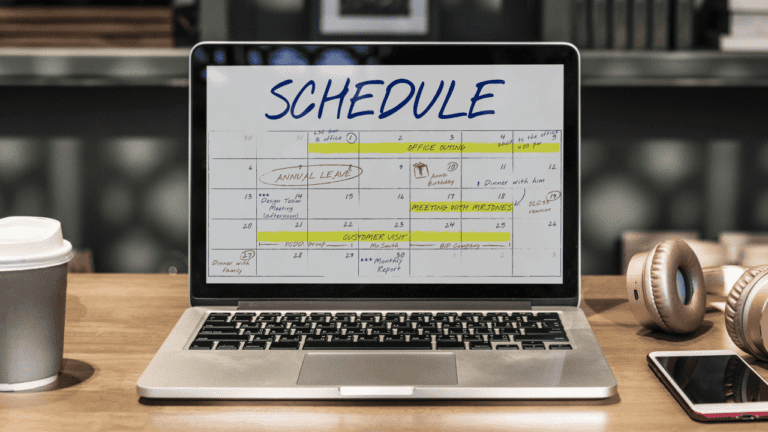How to Plan a Content Calendar

Learning how to create a content calendar is essential for your company’s branding and messaging efforts. Not only does it consolidate all the themes you want to talk about, which you can share with your team. It also creates a system for planning, scheduling, and writing content at a regular pace.
Building Content Around a Calendar
Editorial content is better scheduled following a calendar system rather than just following a list. Let’s explain the benefits:
- Content can be scheduled around key milestones – Like important dates during the year, or special marketing events you’re planning to roll out.
- You can build incremental amounts of content around specific themes – Track what subjects you regularly cover, what topics you could still develop – and give yourself time to do it.
- Everyone’s informed – A marketing content calendar updates your team and other departments about what you’re working on.
- Tracking the process for producing content is much easier – So you give yourself and your team enough lead time to publish the content according to your plan.
The most important thing to know about building your marketing content calendar is sticking to the plan and publishing regularly. That doesn’t mean that you can’t shift topics or themes, but keeping to a schedule of regular topics helps ensure a steady rhythm of content production – or the calendar won’t work.
How to Plan a Content Calendar
Sounds faster said than done, right? But if you think about it, the content you want to write about is all around you! Here’s how to build content without starting completely from scratch.
- Review all of your present content assets. That’s right: repurpose. This is the first place you should look. Go back to your blogs, your company presentation materials, the research you’ve published, as well as any webinars, podcast, or videos you’ve produced. Think of your content as reusable assets that can be broken down, rearranged, rewritten, and updated.
You might be able to draw four or five pieces of content from your recent podcast, or excerpt key sections of a whitepaper – and make a very readable blog or set of infographics from them. - Turn content into keystone products. Perhaps you’ve begun writing quarterly digests or hosting the occasional online event – like a training seminar, webinar, or forum. Why not do this more regularly? Scheduling these products regularly helps you achieve your content goals and helps you give these activities your company’s own brand signature.
- Plan regularly and synchronize the calendar with your other marketing efforts. Your editorial calendar is an organic document that grows and changes according to how well you manage with your larger marketing masterplan. Synchronize it with your social media marketing plan (which of course has its own calendar), your email newsletter service, even your paid media campaigns.
- Hold content post-mortem meetings to assess the success of your content. Use your content marketing planning meetings to review your content analytics and assess what content performed best. Maybe you want to revise or update some content you’ve published or expand on a very successful topic. Fix your meta content, the tone of your material, or lengthen your pieces – it’s up to you; let the data guide you.
7 Things Your Content Calendar Should Contain
Always ensure your content calendar has all the essential details. Here’s what it should include:
1. Publication Date: The date your content is released to the public
2. Type of Content: Is it a blog, a podcast, an infographic, or maybe a white paper? Classify it.
3. Due Date and Writer: The deadline for producing this content and who’s responsible for producing it
4. Tentative Title or Topic: A description of the topic
5. Details: What’s inside the piece of content; key points or messages
6. Keywords: Flex your SEO strategy and find keywords that will give your content ranking power
7. Your Call to Action: Indicate a special offer or lead them to a landing page
Remember to focus on the right audience by using pre-defined brand personas and to build your content around SEO best practices. Content marketing can strengthen your SEO marketing – and vice versa. The two come hand in hand. Good keyword research is almost as important as your content plan of attack.
A Word on Social Media Content Calendars
Social media content is part of your content creation processes, but because of the frequency of content comes at a much faster pace, it deserves its own separate calendar. All of the content category information is similar to what we’ve mentioned earlier.
Don’t forget to classify your social media posts according to type as well: infographic, link to blog post, evergreen post, promotion, video, and so on.
Formatting Your Content Calendar Template
Content calendar templates are easy to build; there are many resources on the internet that you can use. They’re easy to build on an Excel sheet, color code, and classify according to the content you plan to produce.
What matters is sticking a system that works for you. Here are some of your best options.
A Calendar App
It’s a little old-fashioned, but a paper calendar or even Google Calendar might be enough to give you some structure. The drawback to using a calendar is that you can’t track all workflow details as efficiently – which often means you end up using another document somewhere else and spending time updating that document, too.
Excel, Google Sheets, or another Spreadsheet
This probably the easiest way to organize all information and review it at a glance – and you can sync this information, with some programming, into a calendar app.
A Kanban Board or Project Management Software
Collaboration-based tools are very popular – whether it’s Kanban boards like Trello, or interactive project management software like Slack. Visual tasking using color coded boards is very popular with programs like Trello, which is the basis for social media management programs like Buffer. Slack creates synergy in communications and is easy to use on the go.
Customize and Personalize
It’s important to create a structure to the content calendar template that’s easy for you to understand. Review and classify content categories; sharpen content themes; reschedule where necessary. Once the plan’s laid out, it’s time to execute.