Zero-Click Searches: Adapting to Changes in User Search Behavior
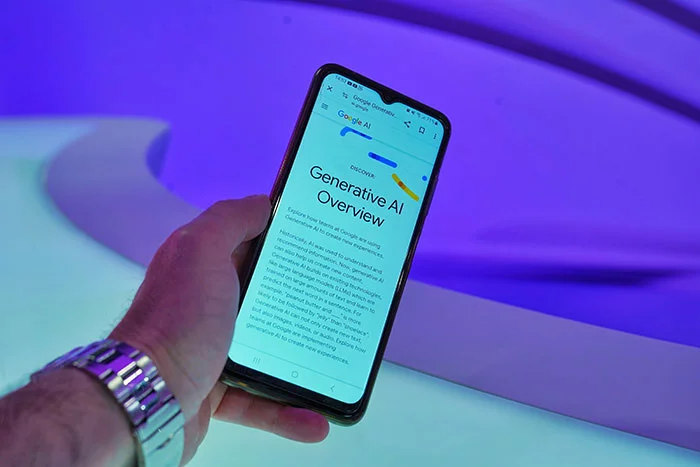
Remember the good old days when ranking first on Google meant getting a flood of clicks to your website? Fast-forward to now: users often get their answers without even clicking.
Picture this: you search for fast food chains near you, and the locations appear right at the top of your screen. No further clicking needed. This is what zero-click search is all about: instant information without checking other websites.
Zero-click searches are where convenience meets disruption, and where businesses must rethink traditional SEO strategies to stay visible, valuable, and competitive. For business owners, this shift means one thing: if you’re not visible on page one and providing instant value, you might be invisible altogether. The good news? With the right search engine results strategies, your brand can still dominate.
Learn more about zero-click search optimization and how to improve your website according to industry best practices.
What Are Zero-Click Searches?
A zero-click search occurs when users receive all the information they need directly on the search results page—no click is required. Think weather forecasts, business hours, currency conversions, or even how-to steps—all laid out front and center. These are all possible thanks to features like:
Google’s mission has always been to serve users more efficiently and effectively. So, if the answer can be delivered before someone clicks, it often will be.
But that doesn’t mean the game’s over for marketers. It just means the rules have changed.
The Rise of Zero-Click Searches
You might have seen some changes on Google’s SERPs recently. Hint? AI summaries. But even before Google added that feature, not every search resulted in a “click.” Nearly 60% of Google searches ended without a click in 2024.
Why? Because users now expect instant answers. Not everyone is searching for a product, service, or business. Some people just want a direct answer to a basic question.
For Filipino users who are often on mobile, this shift is even more pronounced. Convenience is king, and quick-loading, directly visible results are the crown jewel.
What’s changed isn’t the need for information—but how users consume it. That means your SEO strategy must go beyond rankings. It must focus on visibility within the search results themselves.
Types of Zero-Click Searches
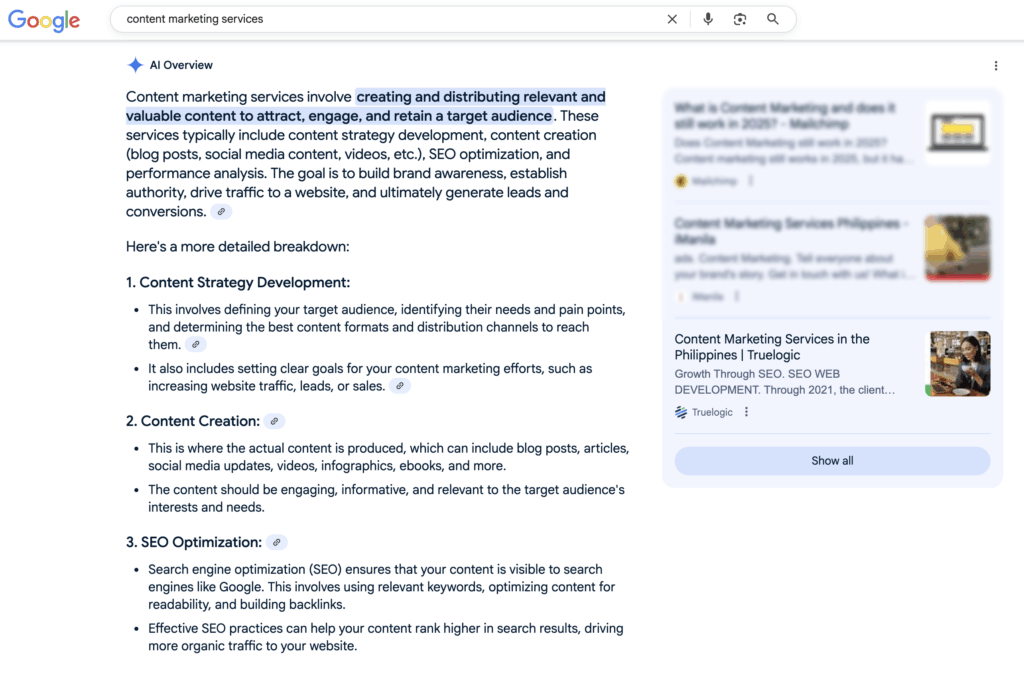
Zero-click searches come in many forms, and each one gives businesses a new way to show up in front of users. Check out these examples:
1. Featured Snippets
Featured snippets are brief, boxed answers that appear above all other results in what’s often called “position zero.” These are pulled directly from webpages that best answer the user’s query in a structured, concise way. They’re especially valuable in the mobile-first, scroll-less attention span economy.
For example, when someone searches “How to register a business name in the Philippines”, a featured snippet might pull a bulleted step-by-step guide from a DTI blog or legal consultancy site. Appearing in featured snippets in the Philippines can put your brand in front of thousands, before they even scroll. This placement builds authority, awareness, and, importantly, trust.
2. Knowledge Panels
Knowledge panels are typically found on the right-hand side of desktop search results and are generated from Google’s Knowledge Graph. They summarize key facts about a topic—whether it’s a person, brand, organization, or location—and provide users with a quick, authoritative snapshot without needing to leave the SERP.
For businesses, this means your logo, address, contact number, business hours, reviews, and even photos can be visible without a single click. The info is usually pulled from sources like Google Business Profile, Wikipedia, or structured data from your site. So if you’re a brand in retail, hospitality, or professional services, keeping your digital listings accurate is key to appearing in this high-value, high-trust space.
3. People Also Ask (PAA)
The “People Also Ask” box features related questions users may have, displayed in a collapsible format. When expanded, each question reveals a snippet answer pulled from various websites, giving your content multiple chances to appear in the same SERP.
Let’s say you’re a fintech company, and someone searches “How do I send money abroad from the Philippines?” Related questions like “What is the cheapest remittance method?” or “Are GCash transfers international?” may pop up in the PAA box. If your site answers these clearly and is properly structured with headers and FAQs, Google may feature your answer, making you the go-to source even if the user never clicks through.
4. Local Packs
Local Packs (or Map Packs) appear when users search for location-based services like “pest control near me” or “best ramen Makati.” This boxed result shows a map, business listings, star ratings, hours, and call buttons—all without visiting a single website.
The Local Pack is prime digital real estate for service-based businesses and brick-and-mortar stores. It’s driven by proximity, relevance, and reviews, so optimizing your Google Business Profile is essential. Responding to reviews, adding new photos, and posting updates regularly can help your brand appear here. It’s a zero-click win that directly drives foot traffic, calls, and trust from potential customers.
5. Instant Answer Boxes
Instant Answers are Google’s attempt at removing all friction from a user’s information journey. They’re typically reserved for simple, factual queries—like weather forecasts, currency conversions, definitions, or calculations. These answers come straight from Google’s own databases or verified partners, not necessarily from websites.
So, if a user types “PHP to USD today,” Google gives you the rate instantly—no click needed. While it might not always be a traffic opportunity for your brand, understanding these helps you create content in formats that still compete. For instance, your financial blog could target “how exchange rates affect OFW remittances” instead of just the rate itself, offering deeper value that still fits into the broader search intent.
Benefits of Zero-Click Search Optimization for Businesses
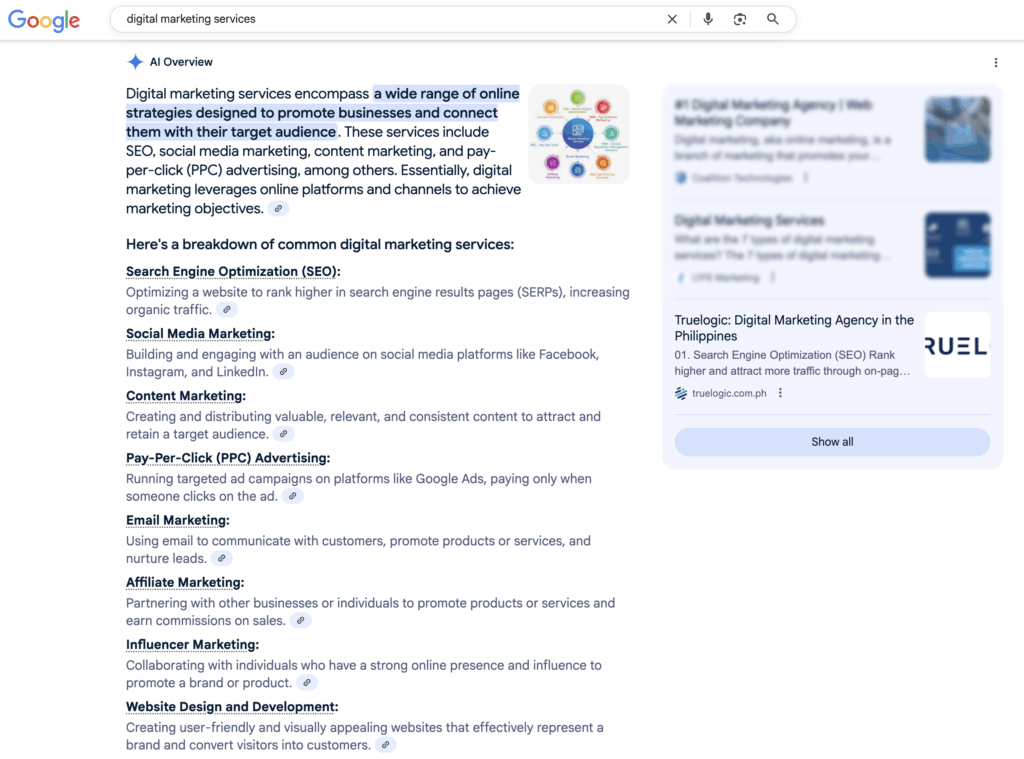
Yes, fewer clicks can sound like bad news. But not when you’re the brand delivering the answer.
Here’s why zero-click search optimization matters for your business:
Brand Authority
Appearing in a featured snippet or knowledge panel gives you instant credibility. You’re seen as the expert, even before someone visits your site. Even if they don’t click, your name sticks. For business owners, this kind of visibility builds long-term credibility. It signals to your audience (and Google) that you know your stuff.
Top-of-Mind Awareness
Visibility = familiarity. Even without a click, being present helps cement your brand in the user’s brain.
More Qualified Leads
Users who do click are highly interested. They’ve seen your value already, so they’re further down the funnel.
Website Traffic
Your website might be taking a hit without you even noticing. When users get the answers they need directly on Google, they often never click through to your site. For business owners, that means fewer visits, fewer leads, and potentially fewer conversions. By optimizing your website for zero-click search, you can still win visibility and trust. Think of it as brand exposure at the top of the funnel. It’s time to shift from just traffic to impact.
Competitive Edge
If you’re not there, someone else is. This is a prime space for outranking competitors without needing them to leave Google.
How to Optimize in the Age of Zero-Click Searches
Ready to optimize your website for zero-click search? Here’s how to start:
1. Use Structured Data Markup
Structured data (Schema.org markup) tells search engines exactly what your content is about. When you mark up FAQs, how-tos, reviews, or events, it increases your chances of appearing in rich results or featured snippets—prime real estate in a zero-click world. This strategy is especially powerful for industries like finance, healthcare, and education, where queries are intent-driven.
2. Create Snippet-Worthy Content
Structure your content like an answer engine to win the featured snippet game. Use short, clear sentences to respond directly to questions. Organize information with headers, bullet points, and numbered lists. The goal is to provide high-value answers fast, just like Google wants.
3. Optimize for Local Search
Local searches are increasingly zero-click thanks to Google’s Local Packs. Claiming and optimizing your Google Business Profile is now non-negotiable. Keep your business name, address, phone number, hours, and photos up-to-date. Encourage customer reviews and respond promptly.
4. Build Topical Authority
Search engines reward depth and relevance. Instead of publishing one-off blogs, create a cluster of interconnected content around your main topics. Think pillar pages supported by related subtopics that link back to each other. This signals expertise and improves your odds of appearing in People Also Ask boxes and featured snippets.
Ready or not, zero-click is here to stay. Today’s users want answers now, and Google’s SERPs are happy to deliver. That means your brand needs to show up where it counts, or you lose visibility to your competitors.
The good news is, you don’t have to guess your way through it.
At Truelogic, we specialize in crafting search engine results strategies that meet your audience where they search. Whether it’s structured data, snippet-ready content, or locally optimized pages, we help you show up smarter, faster, and more often.
Want to harness the power of zero-click search optimization? Let’s talk.










