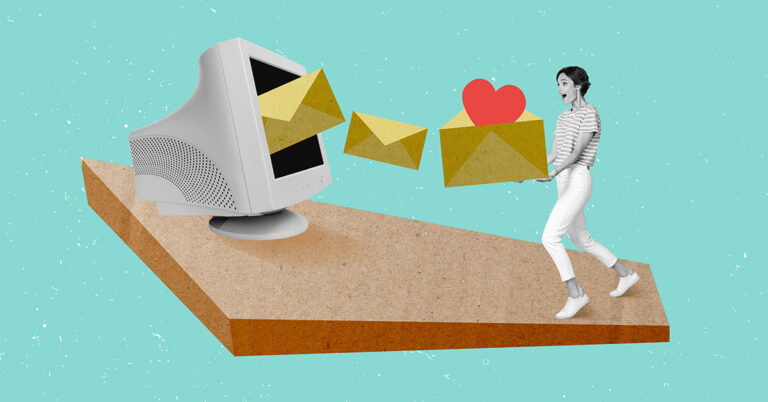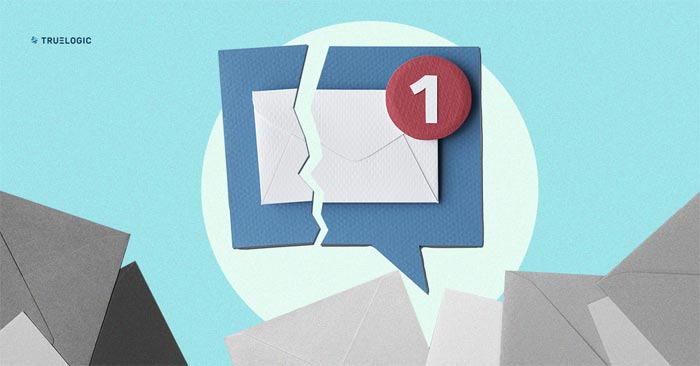Must-Have Email Marketing Tools for All Businesses

Contrary to popular belief, email marketing isn’t dead. In fact, it’s thriving. It continues to an essential strategy for marketing and sales teams across a wide array of industries, no matter how big or small. With some studies showing email marketing ROI of up to 3,800%, it’s no surprise that it remains a quick and cost-effective way to engage and nurture leads into loyal customers.
As a result, email marketing tools are must-haves in any marketer’s arsenal. These tools make the process of effective email marketing simpler with features and capabilities that streamline email communication and help you identify qualified leads and nurture those leads until you get to close deals.
But with so many types of email marketing software and email marketing platforms today, where should you start? Which tool will meet the unique needs of your business and how can you differentiate one tool from the other?
In this article, we’ll tackle four major types of email marketing tools:
- email testing
- email sending/scheduling
- email cleaning
We will then list the five best options for each email marketing tool to help you narrow down your options and select the most suitable one for your business.
Choose the Best Email Marketing Tools for Your Business
EMAIL TESTING
Email design is vastly different from web page design. In the email landscape, there are no established standards for displaying or rendering email. By Litmus’ calculation, each email has more than 15,000 different potential renderings. This means email clients such as Outlook and Google Mail each have their own unique way of rendering an email. Problematic email software can distort your optimized designs and carefully crafted copy, impacting response rates and risking the possibility of your emails being labeled as spam.
Email testing tools ensure that your email reaches your audience the way you intended. It helps proof your content, check links, test rendering, and spam filters. Here are the three most popular email marketing tools used for testing:
Cake Mail
Cake Mail is an automated A/B split testing tool designed to improve open rates. It helps eliminate rendering issues such as invisible backgrounds, images disappearing, fonts changing, round buttons changing to squares, etc. You can create beautiful emails, regardless of the device your readers use. Cake Mail also has a “Spam Assassin” feature that ensures emails don’t end up in spam folders instead of your subscribers’ home inbox.
Pricing: Starts at $8 a month
ReachMail
ReachMail has A/B testing features that let you test up to five messages at a time and review hard data before hitting the send button. You can design dynamic content that looks great on all devices, pick your sample size to start the test, and review results. ReachMail’s A/B test reporting shows comparisons of each split’s results, making it easy for you to select the best performer and send it to your audience.
Pricing: Starts at $10 a month
Litmus
Litmus has excellent pre-send email testing features that help you find and fix issues long before your message hits the inboxes of your recipients. Simply connect to your email marketing platform and Litmus will equip you with powerful tools you can use to integrate, collaborate, and evaluate your way to more effective email marketing. It takes dozens of manual tasks and transforms them into a singular seamless workflow so you get the right messages in front of the right people at the right time. Each email you send is error-free and on-brand in every inbox on any device.
Pricing: Starts at $99 a month
PutsMail
Created by Litmus developers, Putsmail is an email marketing software dedicated to HTML validation. It enables marketing teams to send multiple messages to different mailboxes for testing. Putsmail is available as a Google Chrome extension.
Pricing: Free for Litmus users
Inbox Inspector
Inbox Inspector is one of the best free email marketing tools that provide email previews in over 20 email clients and devices. To use the software, you can either copy and paste your HTML code into the tool or send the email directly from your ESP. The email marketing software also allows you to see what your email will look like when images are blocked.
Pricing: Free for Mailchimp users
EMAIL SENDING/SCHEDULING
Automating your email marketing campaign by using a scheduling software can increase your email’s effectiveness. Good email marketing software for scheduling allow you to segment your email list and send the proper message to the right prospect at the right time. Therein lie the power and beauty of automated email marketing. By scheduling your emails in advance, you remain top-of-mind with your target audience as they travel along their buyer’s journey. Here are the top five email scheduling software you should try to automate your sales process:
Mailshake
Mailshake is one of the best email marketing tools for sending messages as it chooses great defaults when you want to set up your sending schedule, but you can edit or tweak them however you please. When you make edits to your scheduling or sending calendar, Mailshake instantly updates the sending for all your active campaigns. You can also send emails as fast as possible or space them out across the time window you set.
Pricing: Starts at $59 a month
Activecampaign
Activecampaign lets you schedule emails for a specific date and time, perfect for events, holidays, new product releases, birthdays, and sales teams. Segmentation makes it easy to customize your email and send targeted messages to exactly the right recipient. You can also personalize your emails based on any contact information you have, making your messages more engaging and personal.
Pricing: Starts at $9 a month
Mailchimp
MailChimp is one of the best email marketing platforms out there, and for good reasons. It’s an all-in-one software that has a comprehensive suite of tools to help you create beautifully designed, dynamic emails and build valuable subscriber profiles that track your recipients’ interactions with your messages.
MailChimp also has a mobile app that allows you to send emails, add new contacts, and check your stats to your lists on the go. It has the capability to instantly find the most optimal time to send emails based on subscriber time zones and other campaigns. It also features a customizable form and landing page builder with drip tools to easily schedule email campaigns and send messages.
Pricing: Free version available, Paid plans start at $9.99 a month
HubSpot
HubSpot allows you to schedule and send emails directly in Gmail. You can schedule as many emails as you want, to as many different recipients or lists as you need. Simply click on the icon in the Gmail compose window that lets you schedule emails and choose a time.
Scheduled emails are saved automatically as drafts so they can be updated or edited any time before they are sent on schedule. It also allows you to create templates based on your most effective emails, create sequence emails, and track opens, link clicks, and downloads.
Pricing: Free version available, Paid plan is $800 a month
UserEngage
UserEngage lets you send event-based emails, set on a certain date and time that can be prompted after you receive a page view on your website. You can also build segmented lists and add tags, enabling you to target your email to specific contacts and then catch the number of opened emails, link clicks, downloads, and users who unsubscribed. UserEngage also allows you to score leads and customers to better target your email messaging and sales efforts.
Pricing: Free version available, Paid plan starts at $49 a month
EMAIL CLEANING
Providers of email marketing services will state that failure of email deliverability is one of the most common causes of losing out on quality leads. Why? Because it is often also the most neglected one. It happens when the intended message doesn’t land in the recipient’s inbox but gets sent to the Spam folder. This arises when you send messages to unengaged users or get caught up in spam traps.
This is where the importance of email marketing tools that let you clean your email list comes in. Email marketing softwares that clean lists check each email address in your list and remove all the duplicate, invalid, and unhygienic email addresses to provide you with a fresh email list with quality, valid email addresses. Find the best email marketing software to clean your list among these options:
Clearout
Clearout helps keep up your sender reputation with powerful features such as duplicate removing, catch-all verification, syntax validation, blacklist verification, risk verification, and many more! The email marketing platform is accessible on any device, making it easy to use anytime and anywhere.
Pricing: Starts at $20 a month
NeverBounce
NeverBounce is considered the best email marketing software for email list cleaning and verification services. After uploading your email list, Neverbounce will categorize the IDs as Valids, InValids, Catchalls, Disposable and Unknown. The tool basically points out all the invalid email addresses from your list and highlights them so you can remove them from your email list. NeverBounce claims to clean your email list without any glitches, no matter how long your list is.
Pricing: Pay for what you use or subscribe to their monthly plans starting at $10 a month
Kickbox
Kickbox is an email marketing software for list cleaning with a range of interesting features. It integrates with other email marketing tools to simplify your workflow. The platform comes with a drag and drop functionality, just drag and drop your email list into the cleaning tool and it will automatically do the work for you. After cleaning your email list, you can easily export results.
Pricing: Starts at $5 per 500 verifications
DataValidation
DataValidation is another email marketing tool that allows you to clean and verify emails in bulk by simply uploading your list of contacts on their system. It accurately verifies each and every email address through several verification methods. DataValidation provides multiple ESP integrations, email list monitoring, multiple file uploads, real time APIs, and batch verification.
Pricing: Packs start at $35 per 5,000 verification
QuickEmailVerification
QuickEmailVerification is also a simple drag and drop email verification software. It comes with complete API automation and seamlessly integrates with popular email marketing platforms. Key features include multiple upload formats, anti-greylisting technology, verification of up to 100,000 emails in an hour, in-depth verification reports, and more.
Pricing: Packs start at $4 per 500 verifications
Power Up Your Sales Process with Email Marketing Tools
Today, email marketing tools continue to be integral for businesses across all industries, no matter the type and size. Email marketing softwares help businesses cultivate strong relationships with prospects and existing customers, all while maintaining strong communication as they move them through the buyer’s journey.
Most email marketing tools and platforms offer the essentials needed to create basic newsletters and some of them come with robust features without the need to upgrade to paid plans. Even if you need to upgrade to accommodate the needs of your business, you’ll find that many of the email marketing tools come with flexible and affordable plans to fit your budget.
Ultimately, the best email marketing software for you depends on the goals of your team and the particular needs of your business. So, review the tools we’ve listed above, as well as their features and pricing to get started.